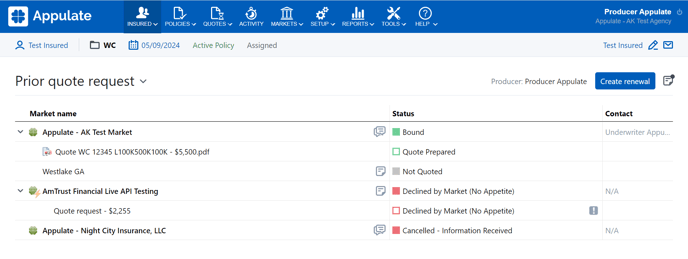The Prior quote request page shows select read-only information from the quote request that preceded a policy. You can renew the policy based on this information.
The Prior quote request page isn't available to viewers.
On the Prior quote request page, the market that has bound the policy has the Bound status. It's displayed first in the list. Other active submissions are either canceled or have other negative statuses.
The page displays the following information from the prior quote request:
- Added markets with their submission type icons;
- Statuses and substatuses;
- Quotes and other attached documents;
- Markets' declination messages in the
 icon's tooltip;
icon's tooltip; - Market contacts;
- If available, assigned Producer (for agencies), Underwriter (for markets), and CSR from the prior quote request's Summary.
All the information is read-only. You can create a renewal quote request by clicking Create renewal.
You can also send messages to markets and leave internal and shared notes, as well as view the already available messages and notes.
The following isn't available:
- Action buttons for markets and quotes;
- Ability to change statuses;
- Ability to review the questionnaire;
- Ability to compare quotes;
- Quote details;
- Quote cover letters;
- Expiring carrier and Expiring premium from the prior quote request's Summary.