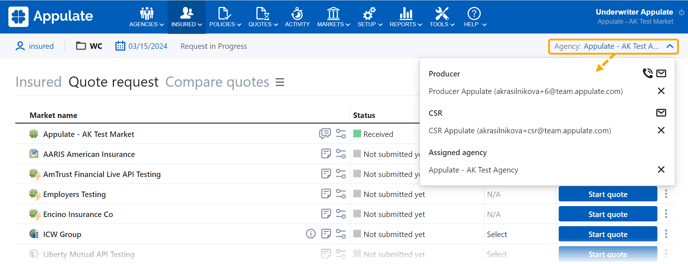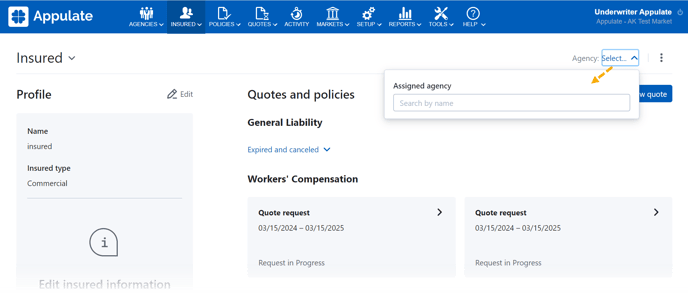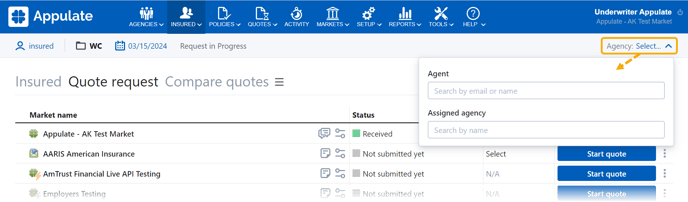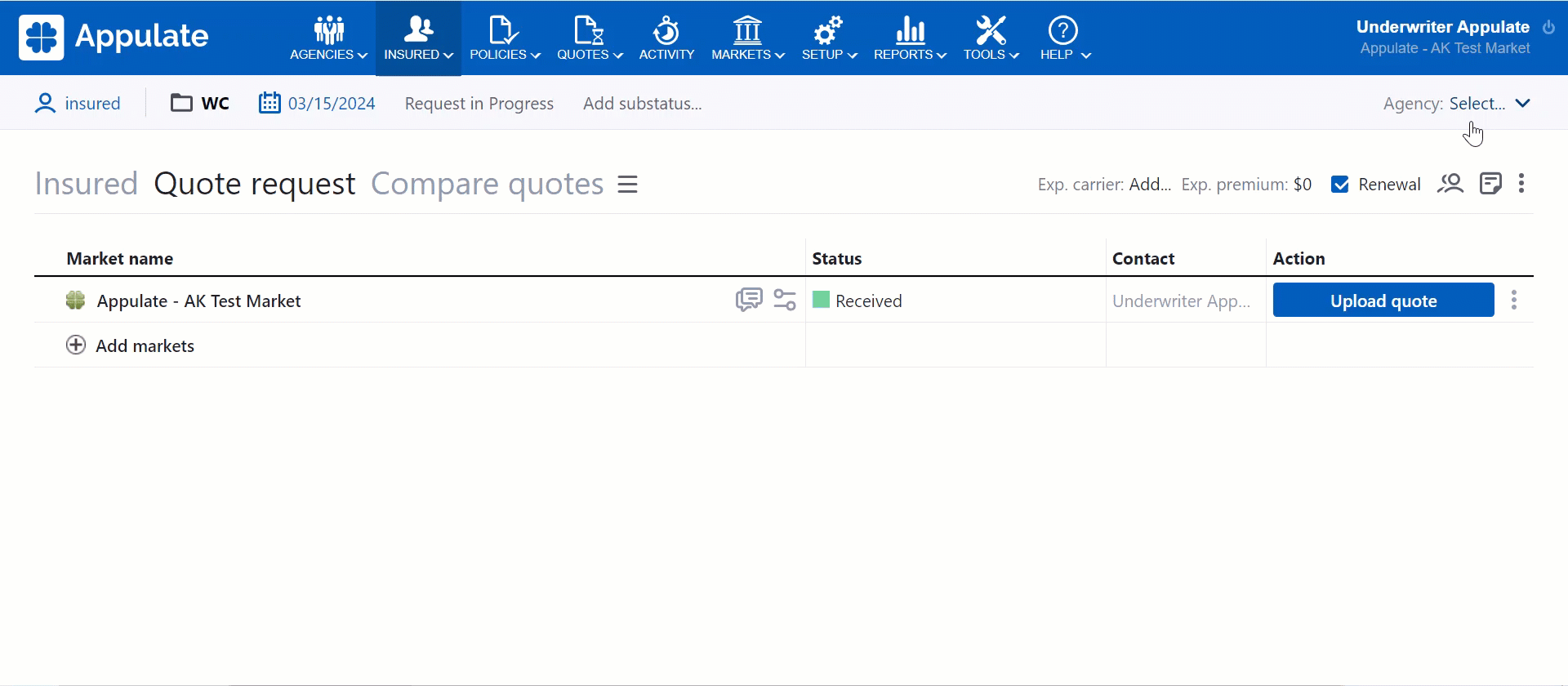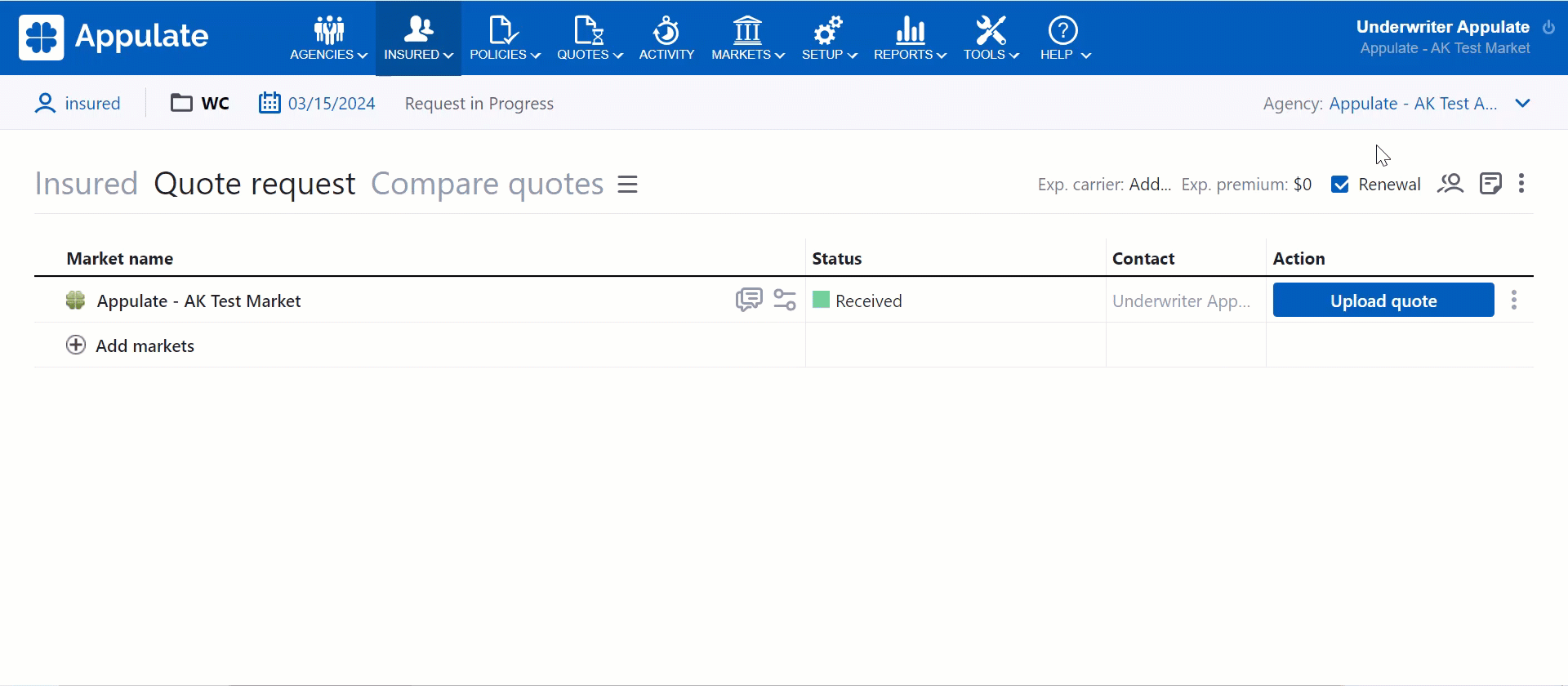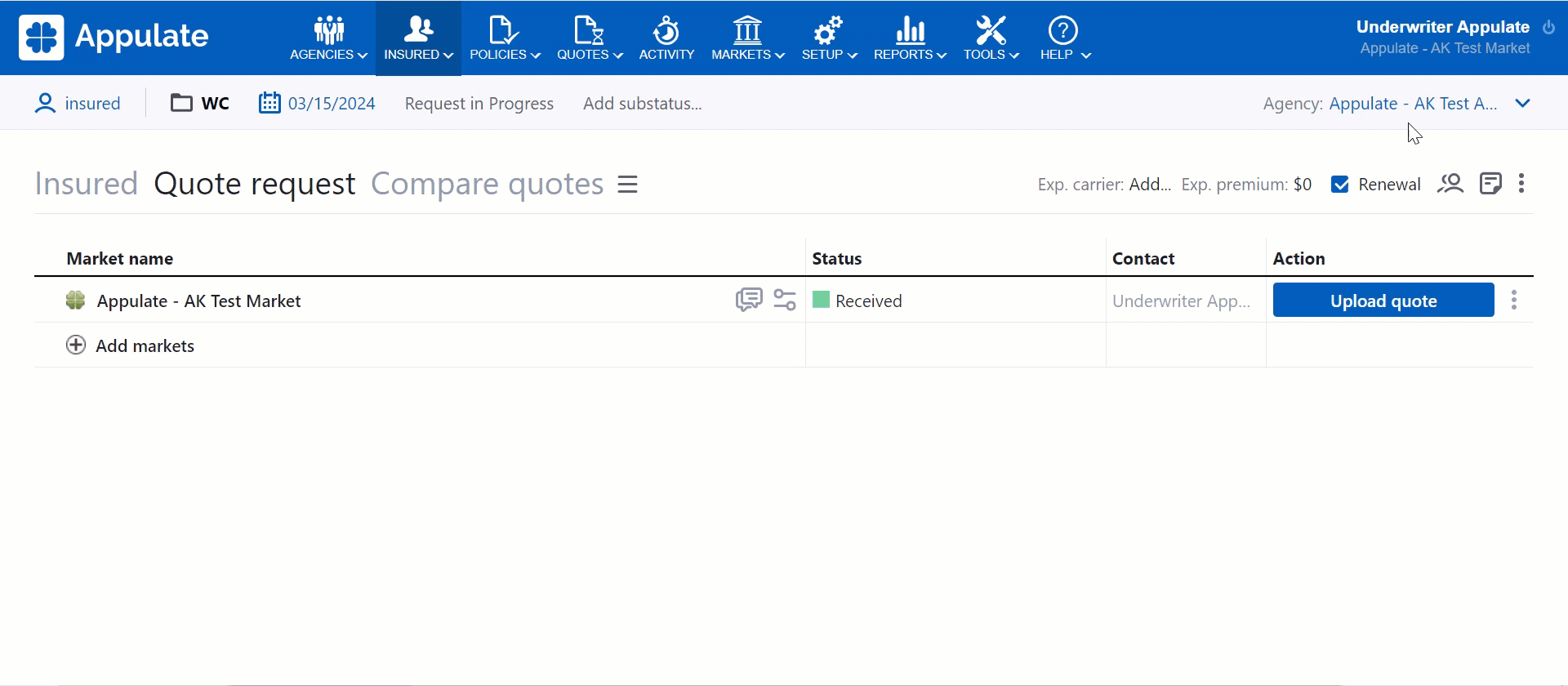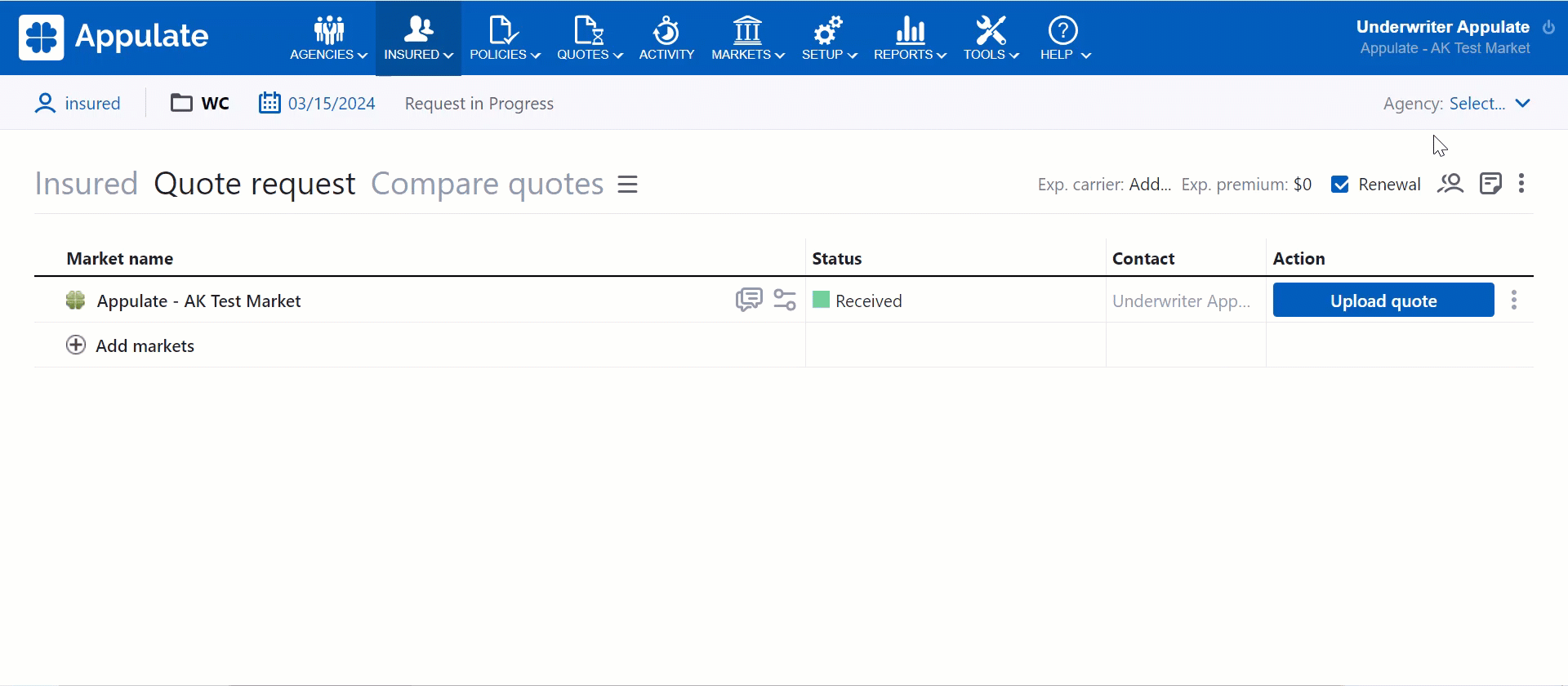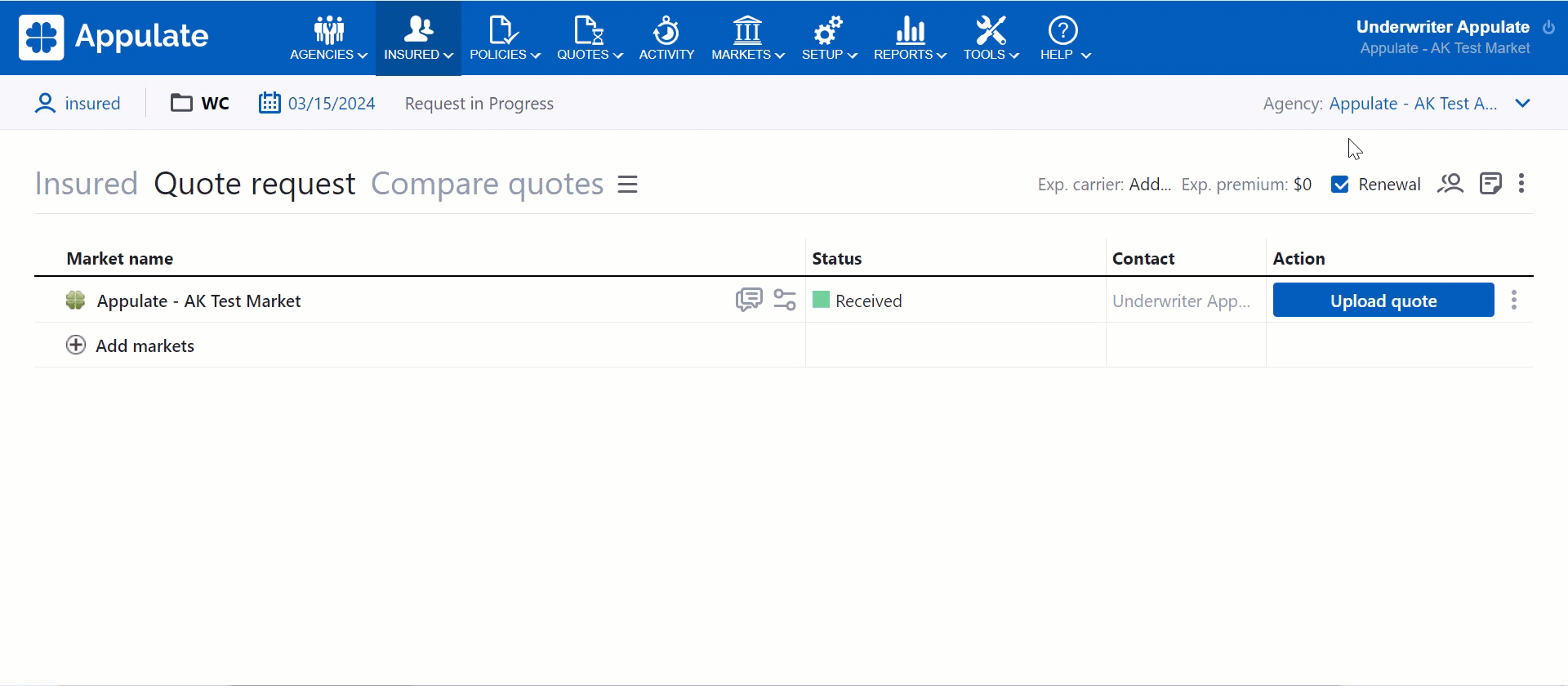This article walks you through assigning an agency and Producer/CSR as a market user in Appulate.
Overview
In Appulate, an assigned agency is a company (an agency or an MGA) that runs an insured's quote requests and policies. Generally, an agency is assigned when:
- an agency or MGA creates a quote request or policy and sends it to a market;
- a market assigns a quote request or policy to an agency or MGA.
Note: Assigning an agency to a quote request or policy means that it will also be assigned to all of this insured's quote requests and policies.
You can check whether and which agency is assigned by clicking Agency: [AgencyName] or Agency: Select... on the:
Note: If your company doesn't have the Appulate Premium license, you can only assign agencies who do. To purchase Appulate Premium, contact our sales team at sales@appulate.com.
Assigning an agency and Producer/CSR
An agency will be automatically assigned to a quote request or a policy if it has created it and sent it to a market.
Agencies can also assign their Producer or CSR in a quote request's or policy's Summary. Otherwise, the agency user who has requested a quote from a market will be automatically assigned as this quote request's Producer or CSR, depending on their designation.
As a market user, you can only assign an agency, Producer, and CSR to a quote request or policy if your market has created this quote request or policy.
If an agency creates a quote request or policy and sends it to you, you won't be able to change this assigned agency, as well as the assigned Producer and CSR. However, if you create another quote request or policy for the same insured, you'll be able to assign and change this new quote request's or policy's Producer and CSR.
Assigning an agency
If your market has created this quote request or policy, and you have the User or Admin role, you can assign an agency by clicking Agency: Select... on:
- the Insured page. This will open a dropdown with the Assigned agency field.
- the Quote request and Policy pages (Main contact panel). This will open a dropdown with the Agent and Assigned agency fields.
On the Quote request and Policy pages, you can assign an agency either by choosing one in the Assigned agency field, or by assigning an Agent first. Assigning an Agent first will simultaneously assign all of this insured's quote requests and policies to their agency.
When you enter an agency name in the Assigned agency field, Appulate will search for it in your market's Selected Agencies:
- If confirmed in the Assign [Agency Name] dialog, this agency will be assigned to all of this insured's quote requests and policies.
- Your Agent options will be limited to this company's users. If this company has the Control of agency users by markets setting enabled, you'll be able to add a new user to this company by clicking
 (Add agent).
(Add agent).
Unassigning and reassigning an agency
You can unassign an agency by clicking ![]() (Unassign) and confirming your choice in the Unassign [Agency Name] dialog. You can then assign another one.
(Unassign) and confirming your choice in the Unassign [Agency Name] dialog. You can then assign another one.
Note: If you change the assigned agency for one quote request or policy, it will also automatically be changed for all of this insured's other quote requests and policies.
Assigning a Producer/CSR
If an agency has already been assigned
As a market user, you can assign or change the Producer or CSR if your market has created this quote request or policy.
- Click Agency: [Agency Name] on the Quote request or Policy page;
-
Select an Agent in the dropdown. Since an agency has already been assigned, your Agent options will be limited to this assigned agency's users.
-
Depending on their designation, this Agent will be assigned as the Producer or CSR. You can then select the other assignee by clicking Search by email or name in the Producer or CSR field.
Note: If the assigned agency has the Control of agency users by markets setting enabled, you'll be able to add a new user to this agency by clicking ![]() (Add agent), and assign them.
(Add agent), and assign them.
You can email ![]() (Mail to) and call
(Mail to) and call ![]() (Call to) the assigned Producer and CSR from Appulate. Calling will only be available if this agent has provided their phone number.
(Call to) the assigned Producer and CSR from Appulate. Calling will only be available if this agent has provided their phone number.
If an agency hasn't been assigned yet
If an agency hasn't been assigned yet, you can select an Agent and assign all of this insured's quote requests and policies to the agency they're from in one go.
- Click Agency: Select... on the Quote request or Policy page.
- Search by email or name for an Agent from your market's selected and available agencies.
- If confirmed in the Assign [Agency Name] dialog, this insured and all of their quote requests and policies will be assigned to the Agent's agency.
- Depending on their designation, the Agent will be assigned as a Producer or CSR. You can then select the other assignee by clicking Search by email or name in the Producer or CSR field.
Note: If the Agent comes from an available agency, in addition to being assigned, this agency will also be added to your market's Selected Agencies list.
Note: If the assigned agency has the Control of agency users by markets setting enabled, you'll be able to add a new user to this agency by clicking ![]() (Add agent), and assign them.
(Add agent), and assign them.
You can email ![]() (Mail to) and call
(Mail to) and call ![]() (Call to) the assigned Producer and CSR from Appulate. Calling will only be available if this agent has provided their phone number.
(Call to) the assigned Producer and CSR from Appulate. Calling will only be available if this agent has provided their phone number.
Unassigning and reassigning the Producer/CSR
You can unassign the Producer or CSR by clicking ![]() (Unselect). If you do this, the assigned agency will remain the same. However, if you unassign an agency, the Producer and CSR fields will be reset.
(Unselect). If you do this, the assigned agency will remain the same. However, if you unassign an agency, the Producer and CSR fields will be reset.
You can then reassign the Producer or CSR.
Other ways of assigning an agency and Producer/CSR
Apart from directly assigning on the Insured, Quote request, and Policy pages, there are other ways you can assign an agency and a Producer/CSR:
- via the navigation bar on the Market Smart Q&A (Quote Smart Q&A) page;
- via the Release quote dialog when releasing a quote on the Quote request page or the Compare quotes page;
- via the Ask agent dialog when asking an agent to complete the questionnaire on the Insured tab, the Market Smart Q&A (Quote Smart Q&A) page, or a policy's Insured information page.