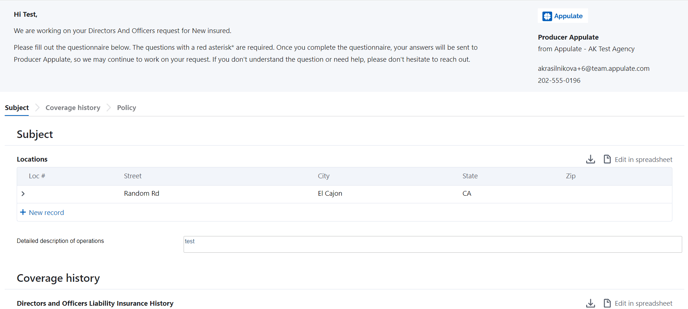If you're an Admin user, you can add and change your company's logo in the Appearance section of the Settings page.
Just upload the logo and click Save at the bottom of the page.
.png?width=600&height=323&name=Settings%20(5).png)
Your company logo will be displayed:
- in Appulate's header instead of Appulate's logo;
- in some documents (for example, loss runs);
- in sent questionnaires and forms;
- on the InsuredConnect pages.
Note: Agents working under a market's URL will see their market's logo. Insured users working with one retail agency will also the retail agency's logo.