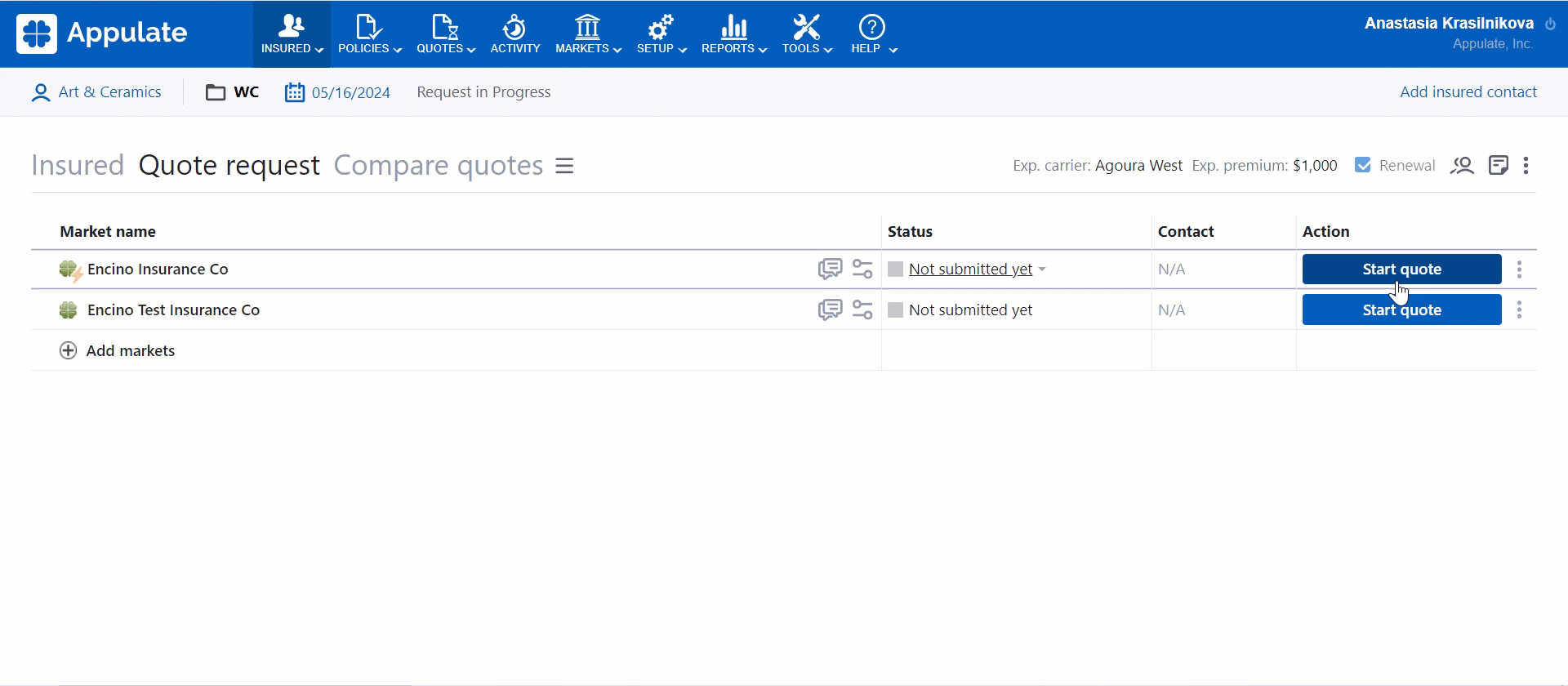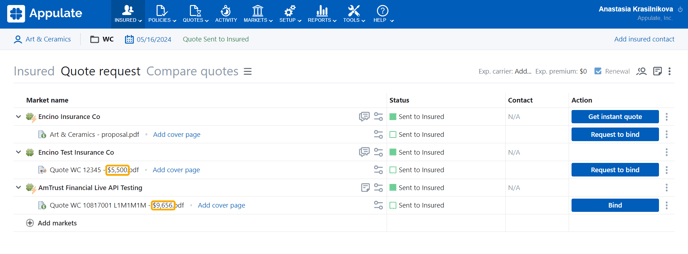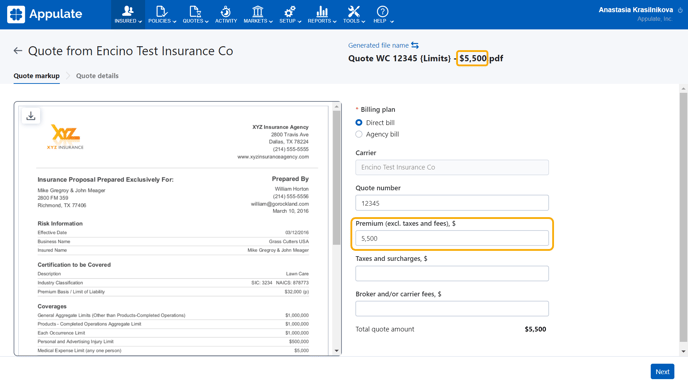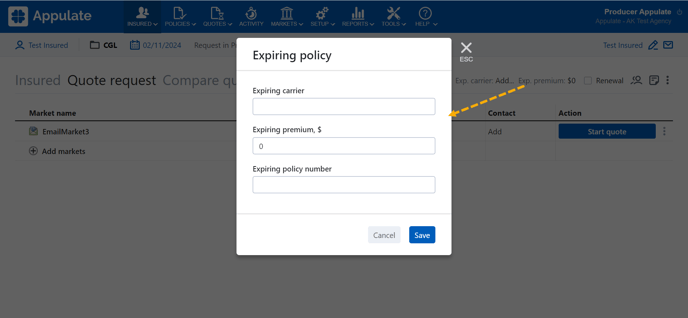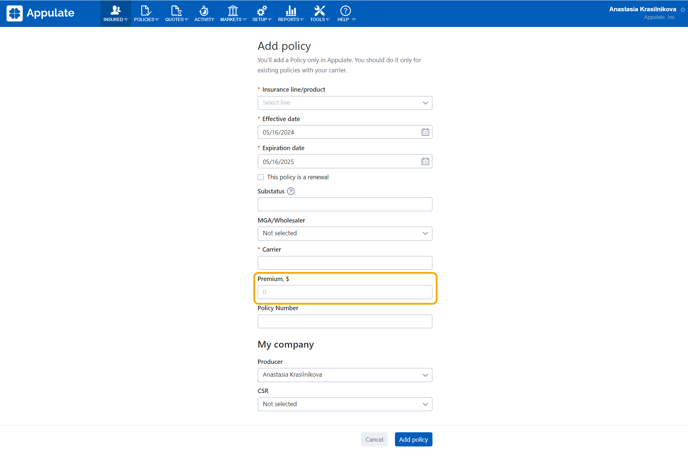This article is about premiums in Appulate.
Overview
A premium is the price of a policy. In Appulate, you can find the premium:
- on the Market Smart Q&A
- in a quote's name
- in the Quote markup
- on the Compare quotes page
- on the Policy page
You can also specify expiring premium for quote requests.
Quote's premium
Market Smart Q&A and Quote Smart Q&A
When you're generating a quote, the Market Smart Q&A page will show the estimated premium if it has been calculated and the market allows it.
On the Quote Smart Q&A page, the premium will be shown if there aren't any restrictions. The premium is dynamic, changing in line with any questionnaire changes.
The premium might be clickable, either downloading the rater document or opening the Rating dialog with the premium's calculations. This depends on a market's configuration.
Quote name
A quote's name typically displays its premium. For uploaded quotes, you can choose a generated name for it to automatically display the premium you've specified.
Quote markup
When you upload a quote, you can provide its premium in the Quote markup. If you choose a generated name, it will automatically display this premium.
After you upload a quote, you can edit its premium by clicking Edit quote in the quote's menu ![]() . This will open the Quote markup.
. This will open the Quote markup.
Compare quotes page
The Compare quotes page displays the premiums of all the quotes available for your company and this insured.
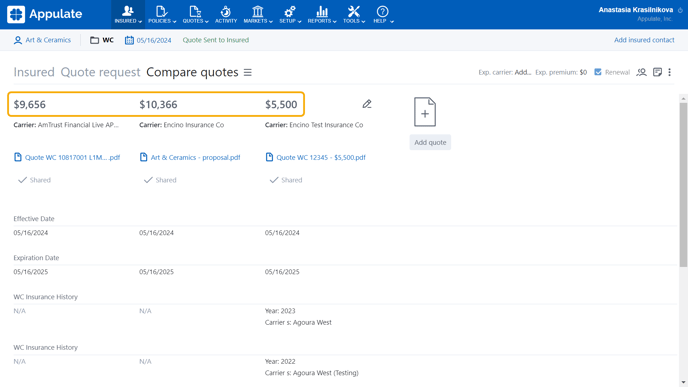
Note: If a premium isn't available, Add premium will be displayed instead. Clicking it will open the Quote markup, where you can add the premium and other quote details.
Expiring premium
You can specify the expiring premium:
- when creating a quote request. It will then be displayed in this quote request's Summary, where you can change it.
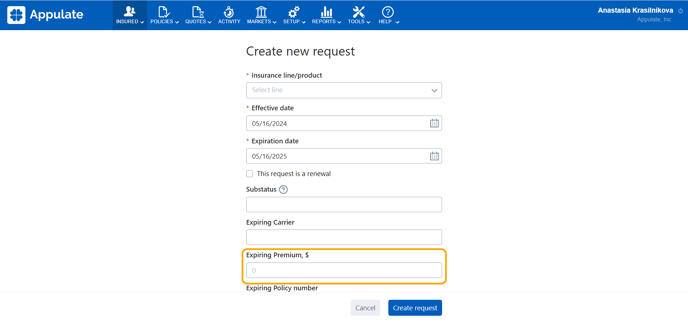
- in the Summary of an existing quote request.
Policies
You can view a policy's premium in the Total Premium field on the Policy page. This is the premium of a quote on the basis of which this policy was bound, including any taxes and surcharges.
In some cases, you can edit the premium by clicking the Total Premium field. This will open the Commissions page, where you can change these values. The field might not be editable if the policy is read-only.
When adding a policy, you can specify its premium.