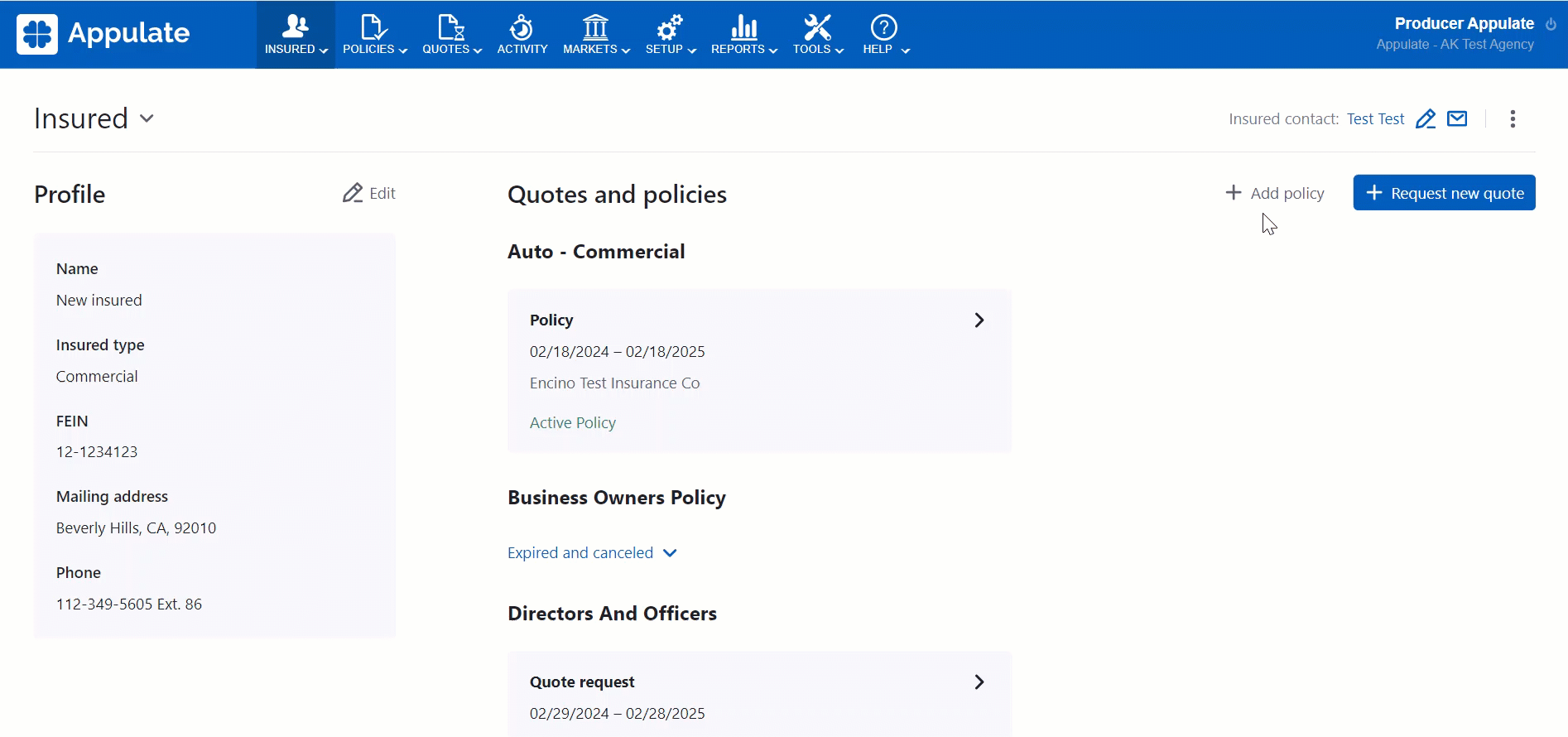In addition to binding a policy in Appulate, you can also add a policy.
Please note that you can only add already existing policies. This is because obtaining a quote and active policy in Appulate requires a different workflow.
This functionality is only intended for keeping record of the insured's policies in Appulate.
You can add a policy by clicking Add policy on the Insured page or the Insured menu pages.
- On the Add policy page, fill in the policy's Insurance Line/Product, Effective Date and Expiration Date, and Carrier. These fields are required.
- You can also fill in additional non-required fields, for example Premium, Policy Number, and MGA/Wholesaler.
Note: If you add an MGA/Wholesaler, you might be asked to also add an MGA/Wholesaler contact to create a policy. This happens in cases when there aren't any MGA/Wholesaler users that could be assigned to this policy.
Tip: If the policy is a renewal, select the Renewal checkbox.
- When ready, click the Add policy button. You will be redirected to the Policy page.
You can add multiple policies for one insured. To add another policy, click Add policy on the Insured page or the Insured menu pages and repeat the process.