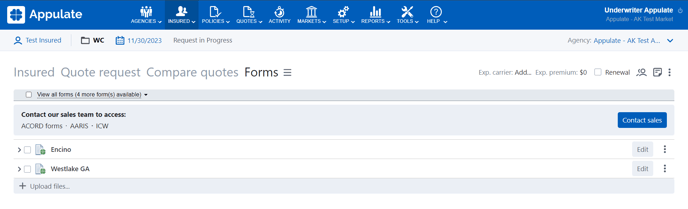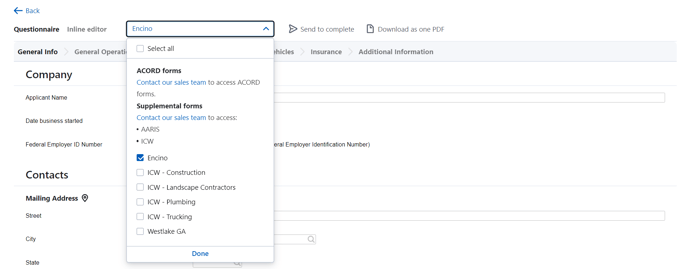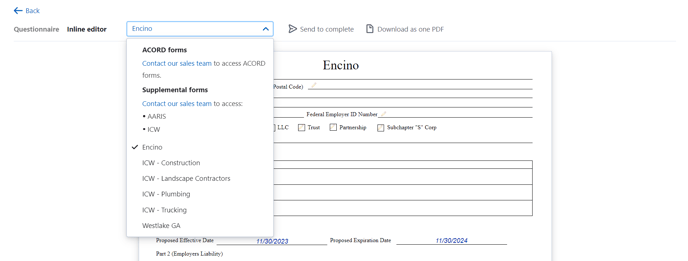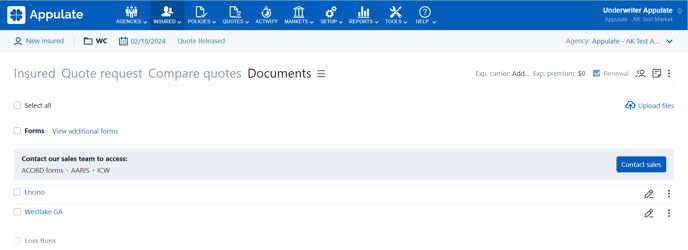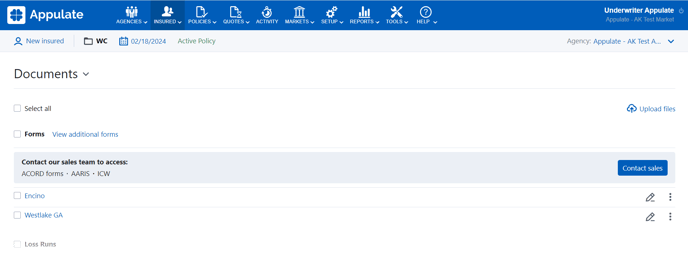This article provides information on ACORD and Supplemental form restrictions for agency users not on ProducerConnect Premium and market users without a license.
Overview
Agency users who aren't on ProducerConnect Premium and don't have an ACORD license, as well as market users without a license, may encounter some restrictions on using ACORD and supplemental forms.
Agency users can upgrade to ProducerConnect Premium and get an ACORD license by contacting Appulate's sales team at agencysales@appulate.com.
Market users need to contact sales@appulate.com to purchase a license. See Appulate for MGAs and Appulate for Carriers for more information.
For ways to contact sales from within Appulate, see ACORD and Supplemental form restrictions on the agency and market pages below.
ACORD forms
If your company doesn't have a license, you won’t be able to:
- access ACORD forms on the Forms page, in the Questionnaire and the Inline editor, and on the Documents page for quote requests and policies;
- download PDF versions of ACORD forms and send them by email.
Note: If you upload an ACORD form via Uplink, its information will appear in Appulate, but the form will be hidden.
However,
- you can sign ACORD forms during policy binding, but you won’t be able to access them afterward.
- viewers can access ACORD forms, but only with watermarks.
Supplemental forms
Note: Some supplemental forms in Appulate belong to markets that aren't Appulate customers. These forms are added because some Appulate customers use them to request quotes from non-customer markets.
If your company doesn't have a license, you won’t be able to:
- access non-customer supplementals on the Forms page, in the Questionnaire and the Inline editor, and on the Documents page for quote requests and policies.
- download and send non-customer supplementals by email.
However,
- viewers can access non-customer supplementals, but only with watermarks.
- some markets may allow users to access non-customer supplementals even without a license.
ACORD and Supplemental form restrictions on agency pages
Note: Clicking the Premium button in the header opens the ProducerConnect Premium features page, which allows you to contact sales to upgrade. The Premium button is not available to viewers and captive agencies.
- the Forms page
Clicking Contact sales in the restriction message opens the Contact Us page. From there, you can contact sales to purchase the license.
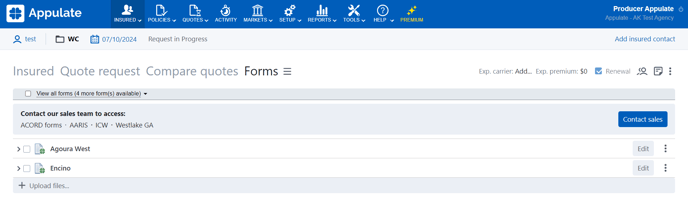
- the Questionnaire
Clicking Contact our sales team opens the Contact Us page. From there, you can contact sales to purchase the license.
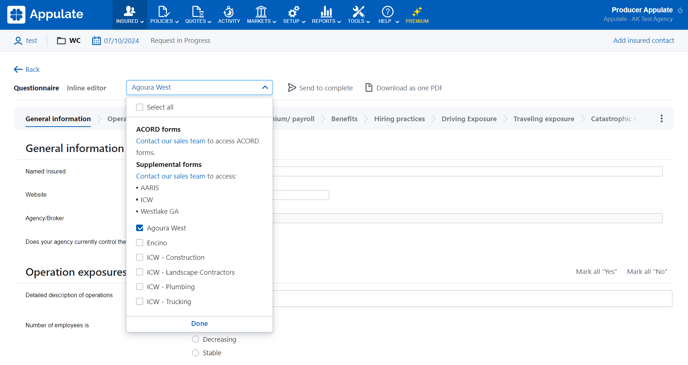
- the Inline editor
Clicking Contact our sales team opens the Contact Us page. From there, you can contact sales to purchase the license.
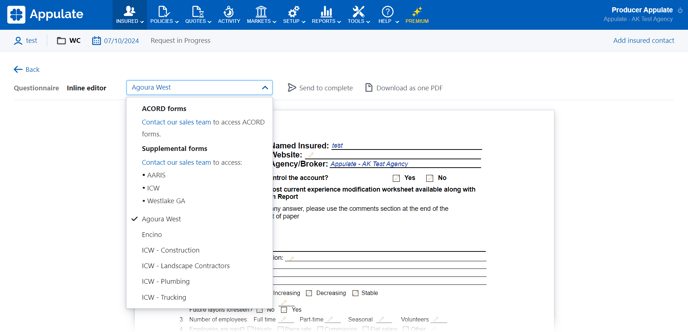
- the Documents page for quote requests
Clicking Contact sales in the restriction message opens the Contact Us page. From there, you can contact sales to purchase the license.
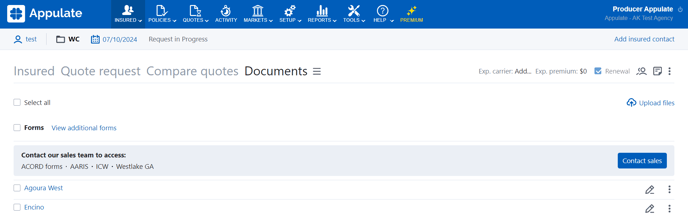
- the Documents page for policies
Clicking Contact sales in the restriction message opens the Contact Us page. From there, you can contact sales to purchase the license.
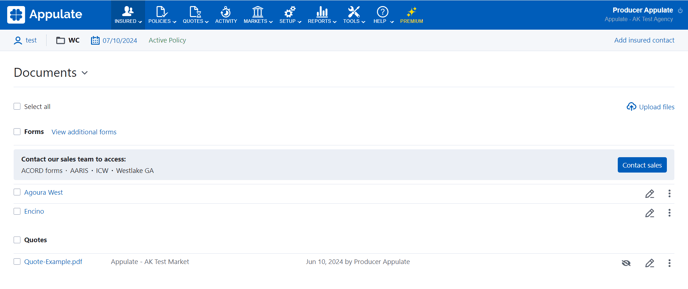
ACORD and Supplemental form restrictions on market pages
- the Forms page
Clicking Contact sales in the restriction message opens the Contact Us page, from which you can contact sales to purchase the license.
- the Questionnaire
Clicking Contact our sales team in the restriction message opens the Contact Us page.
- the Inline editor
Clicking Contact our sales team in the restriction message opens the Contact Us page.
- the Documents page for quote requests
Clicking Contact sales in the restriction message opens the Contact Us page.
- the Documents page for policies
Clicking Contact sales in the restriction message opens the Contact Us page.