Market users can be notified by email about Appulate and Weblink quote requests if they configure it. These emails are controlled by the Submission notifications setting available to market users in their profiles (Setup > My Profile or click your name in the top-right corner of any Appulate page).
Underwriters and CSRs assigned to the agency on the Agency Info tab will also receive submission notifications whenever the agency requests a quote from this market.
The notification will be sent only to the assignees. Other users of this market won't get the email even if the Submission notifications setting is turned on.Submission-related settings
Permissions for a market user to receive submission notifications are provided on the My Profile/User Profile page under Email notifications:
- Submission notifications
- Catch-all notifications
Submission notifications: Ability to configure notifications about submissions made to your company. This setting is available to the users of markets whose submission type is Appulate (at least for one insurance line) or to the users of markets that use the Appulate portal.
If the Break up my agencies by regions checkbox on the Settings page > General Settings is not selected:
![]()
- Receive emails about new submissions (checkbox): The notification will be sent if any location is selected in the list on the Quote request page. If a particular user is selected, only this user will receive this notification. The other company users will not, even if this setting is set in their profiles.
If the Break up my agencies by regions checkbox on the Settings page > General Settings is selected:
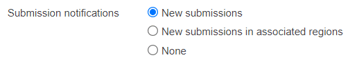
- New submissions: The notification will be sent if any location is selected. If a particular user is selected, only this user will receive this notification. The other company users will not, even if this setting is set in their profiles.
- New submissions in associated regions: The notification will be sent to all users of a selected location. If a particular user is selected, only this user will receive this notification. The other company users will not, even if they belong to the same location and this setting is set in their profiles.
- None: The user will not be shown in the list of the users that appears by clicking Start quote on the Quote request page. No emails will be sent.
Catch-all notifications - Receive emails unassigned to any user of my company: If selected, the user will receive all the notifications that are not sent to any other user of their company for any reason, for example, a submitting agency does not belong to any region or no user is assigned to receive submissions in a particular location.
This user will also receive Questionnaire Update notifications if neither "Producer"/"Underwriter" nor "CSR" is assigned to the respective quote request or policy.
Note: This setting is available only if a market uses the Appulate portal or if at least one insurance line of this market is associated with the Appulate submission type.
Email notification
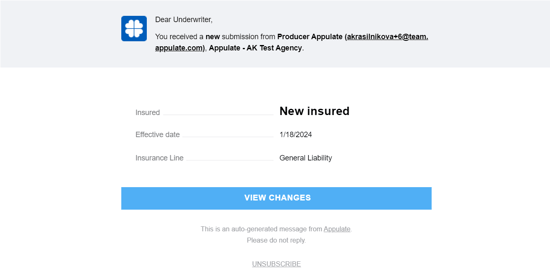
Notification with renewal
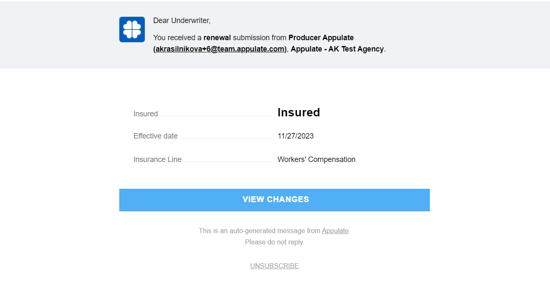
Quote request row added
This notification is sent to the company from which a quote has been requested if a "Quote request" row has been created.
%20(1).png?width=400&height=352&name=image%20(8)%20(1).png)
-2.png?width=600&height=447&name=My-Profile%20(3)-2.png)