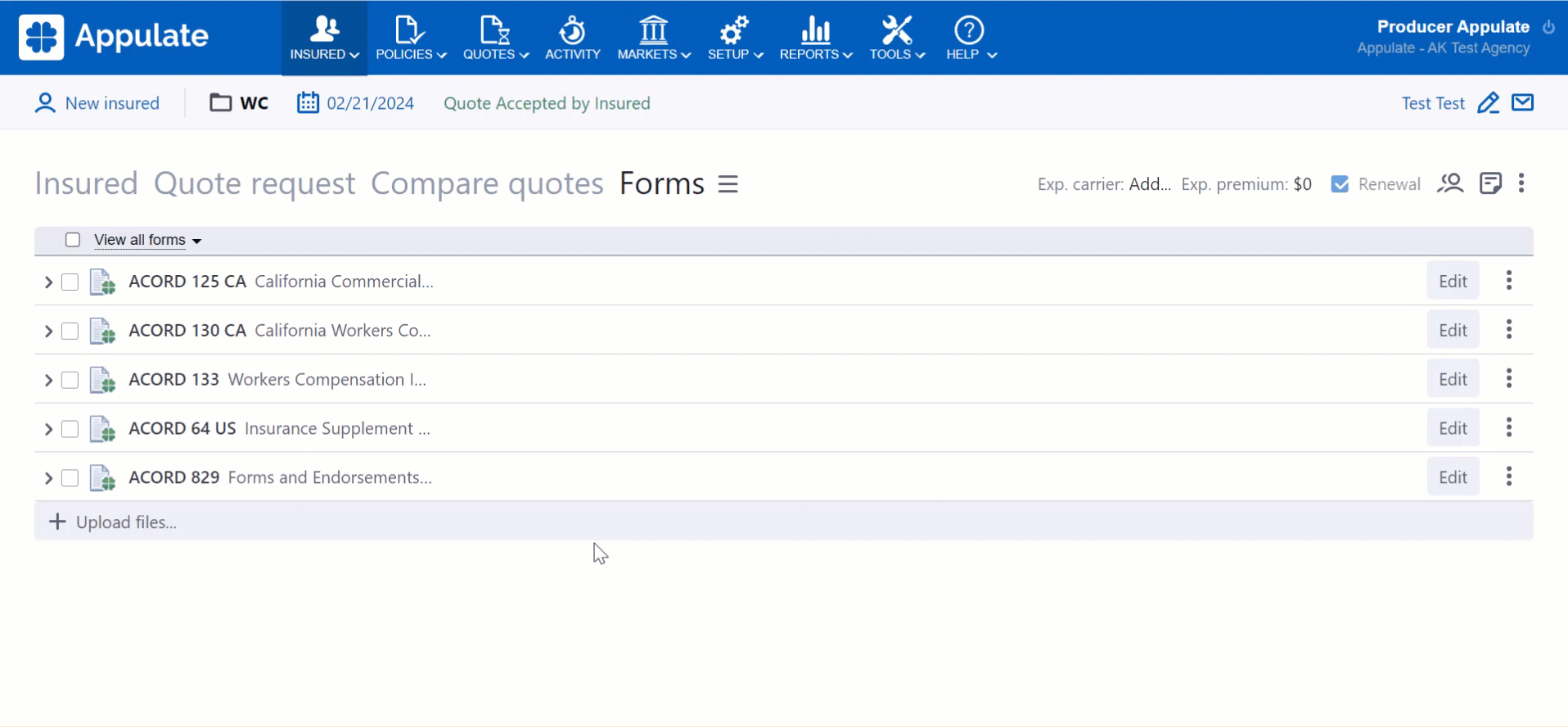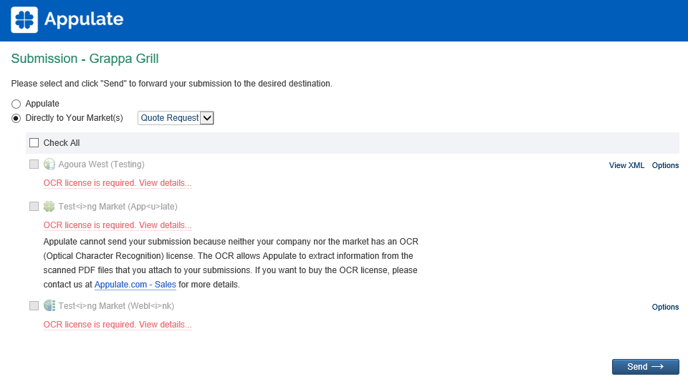This article provides information on Appulate's OCR (Optical Character Recognition) solution.
Overview
Appulate's OCR (Optical Character Recognition) solution allows for processing of scanned PDF documents uploaded to a quote request.
To purchase an Appulate OCR license, contact our Sales team.
In Appulate, you can fill in a quote request questionnaire by uploading scanned PDF documents through various means:
- Uplink App
- A2X Service
- Submission via Email
- Uplink Drag & Drop (uploading documents; available on different pages, for example Forms). To perform OCR processing, click Upload files or drag and drop the document onto the page and select the OCR checkbox in the Document Markup dialog.
As all this requires OCR recognition, such a quote request will be considered as created with OCR.
Note: As of now, there is no established Appulate OCR support for handwritten text. However, Appulate OCR still might recognize handwritten text if it's written in even block letters.
Submitting a quote request created with OCR
For successful submission, either the submitter or the market which receives an OCR quote request must have an Appulate OCR license. The following rules apply:
- a market that has an Appulate OCR license can submit an OCR quote request to any available market.
- a market that doesn't have an Appulate OCR license can only submit an OCR quote request to markets that have the license.
- an agency that has an Appulate OCR license can submit an OCR quote request to any available market.
- an agency that doesn't have an Appulate OCR license can only submit an OCR quote request to markets that have the license.
Note: You can turn off the OCR option when uploading a document to prevent it from being OCR-processed. This will allow you to proceed with the quote request if you don't have an OCR license, as your quote request won't be considered as created with OCR.
However, as the scanned document's information won't be OCR-processed, you'll need to fill in the questionnaire manually.
If neither the submitter nor the market they are submitting to has an Appulate OCR license, submission of OCR quote requests will be restricted:
-
Quote request page
The Quote request page will display an inactive Start quote button.
Clicking the button, as well as the Mark as submitted and Submit by email buttons in its three-dot menu, will open the OCR license is required dialog. There, you can click Contact sales to request an OCR license.
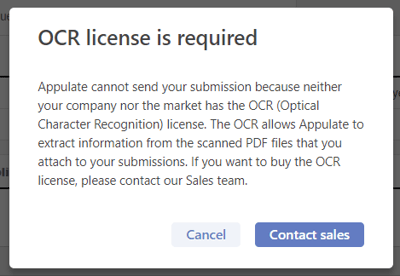
-
Market Smart Q&A page
The Market Smart Q&A page (MSQA) will display the OCR license is required dialog if submission using OCR is restricted after you open it or click its action button.
The MSQA will also display the OCR license is required dialog if:
- if quote generation is restricted (see the Quote generation and OCR license section below);
- if the OCR license is missing between all the participants of a submission chain that required OCR and a user attempts to mark the quote request as declined.
-
Uplink
If you're submitting a quote request with Uplink without an OCR license, you'll get a warning message for the markets that don't have an OCR license.
-
Submission via Email
If you're submitting a quote request via email without an OCR license to a market that doesn't have an OCR license, you'll get the OCR license is required message. Click Contact sales to request a license.
Quote generation and OCR license
The OCR license influences not only submission, but also quote generation. For quote requests created with OCR, quote generation for own market will only be allowed if the:
- current
- next
- or any previous
company in the submission chain has an OCR license.
For example, if an agency that has an OCR license requests a quote from a carrier that doesn't, this carrier and all the MGAs in between will be able to generate a quote. This applies to markets with any submission type and a quote generator.
If these requirements aren't met and quote generation for own market is restricted, the OCR license is required dialog will be displayed:
- after this market's user clicks Get instant quote on the Quote request page and the Market Smart Q&A page opens;
- every time this market's user then clicks Get instant quote on the MSQA.
Note: If such a market attempts to generate a quote under other markets, the OCR submission rules will apply:
- if the OCR license is missing on all sides, quote generation will be restricted;
- if someone in the submission chain has the OCR license, quote generation will be available, provided that other conditions for its availability are met.