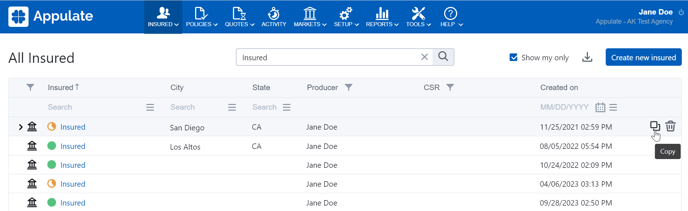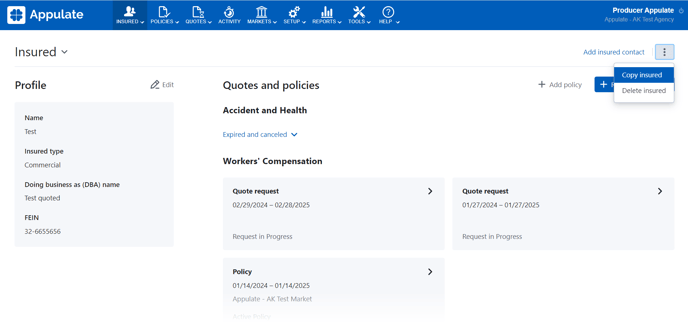How to copy an insured
Market and agency users can copy an insured on the:
- Insured menu > All Insured page. Just hover over the insured you want to copy and click the Copy button.
- Insured page by selecting Copy insured in the menu
 .
.
The following information will be copied:
- insured details;
- contacts;
- policies (with notes, selected markets, and attached documents);
- documents.
Note: Supplemental forms and quotes received from markets are not copied.