This article describes the rules to process pending requests for a quote (quote submissions) that are no longer relevant.
You or other members of your company may create quote requests that will become outdated and irrelevant over time. Appulate can help you to detect and automatically resolve these quote requests in order to exclude them from the pool of current tasks and reports.
This approach is based on tracking activity for each quote submission: if a certain number of days has passed since the date the policy was to be bound (Effective Date) without any update in the status, this quote submission is considered expired and automatically gets canceled (status "Request Cancelled").
1. Click Settings on the Setup menu and find Auto-expiration under General Settings.
2. Enter a number of days to expiration, i.e. the amount of time that can pass since the Effective Date before the quote request expires. This number has to be between 1 and 90; 45 is set by default. Click the Save button at the bottom of the page.
Expiration notifications
When a quote request expires, all users working on it will receive an email notification unless you have deliberately turned this type of notification off.
To turn off notifications of expired submissions for yourself or, if you're an Admin, another company user:
1. Go to your profile by selecting My Profile in the Setup menu or clicking your name in the top-right corner.
If you're an Admin and want to turn the notification off for another company user, go to Setup > Users and click Edit for this user. This will open their profile page.
2. On the My Profile (User Profile) page, clear the Submission expired checkbox. Click the Save button at the bottom of the page.
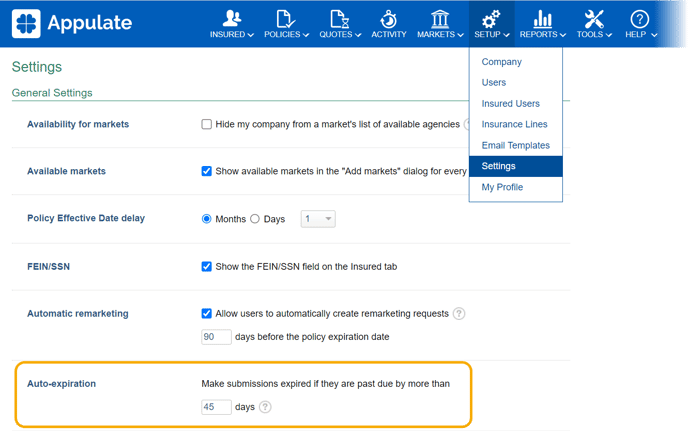
-1.png?width=688&height=521&name=User-profile%20(3)-1.png)