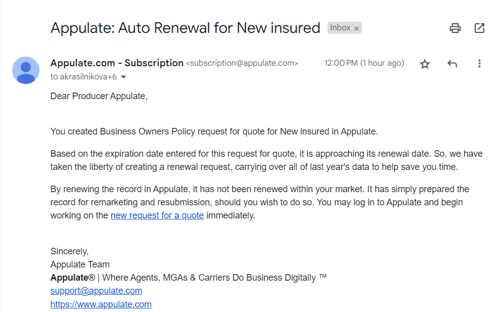This article describes status change notifications in Appulate.
Overview
Appulate's status change notifications inform agencies and market users assigned to run a quote request or policy that any status associated with this quote request or policy has been changed.
These changes can be made both by users and Appulate.
The notification email messages will not be generated if:
- The market has turned off receiving email notifications.
- A market (carrier or MGA) belongs to the Appulate team whereas an agency (or MGA operating as an agency) does not, or vice versa.
- A quote request has been declined automatically because the policy was bound by another market (or for another "positive" reason).
- A case is already covered by another email notification.
If two or more statuses (status types) were affected in the same quote request or policy at the same time, only one email message listing all the changes will be generated.
The general rule is that we include in the notifications only the relevant levels of status that have changed. For example, if the quote status has changed, but it has not caused a change in either submission status or record status, only the quote status will appear in the notification.
Quote request status changed by user
These emails are controlled by the Status changed setting in Setup > My Profile > Email notifications.
Quote request status changed automatically
This case covers the auto-expiration of a quote request performed by Appulate services on the partner company's side. In case of auto-expiration, intended users will receive this notification only if the Submission expired checkbox is selected on their User Profile page.
Policy status changed by user
Policy status changed emails are controlled by the Policy status changed setting in Setup > My Profile > Email notifications.
Policy has been auto-renewed
These notifications are sent when a policy is auto-renewed.
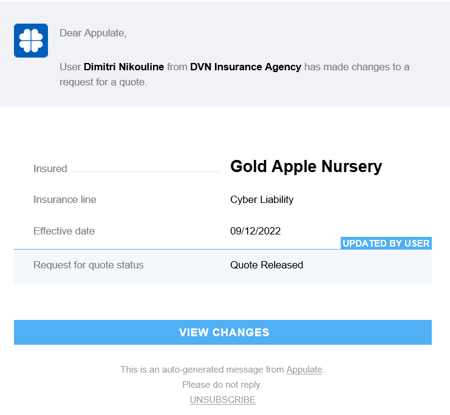
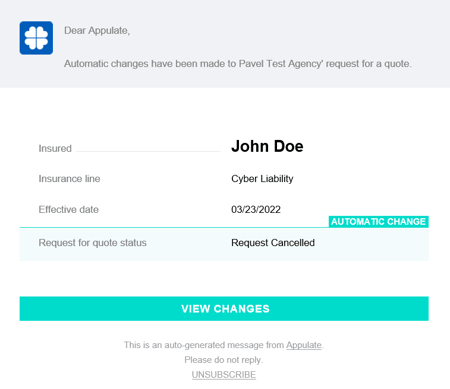
.png?width=450&height=423&name=image2022-9-13_12-36-46%20(1).png)