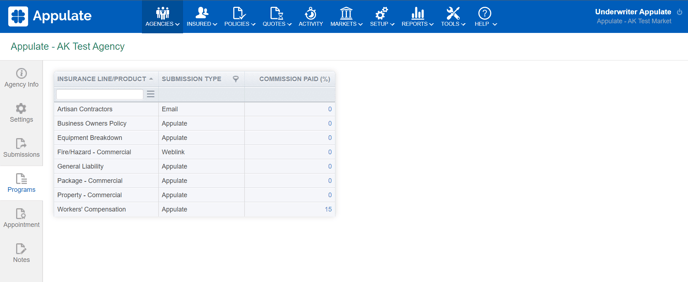This short video will walk you through managing lines of business in Appulate.
This article provides information on adding a line of business in Appulate.
Overview
In Appulate, lines of business are called insurance lines. Usually, when markets are registered in Appulate, our team configures insurance lines for each company individually.
Both markets and agencies can also choose insurance lines they want to work with in our system:
- on the Create new request or Add policy page;
- on the Insurance Lines page;
- on the Lines tab of a selected market.
Agencies can select any insurance lines. There isn't any dependency on their selected markets' programs.
Note: Some actions with insurance lines are available only to Admin users. However, regular users can select and unselect insurance lines when creating a new quote request or policy.
Adding lines isn't available to agencies working under a market's URL.
Create new request or Add policy page
Agency and market users can add lines when creating a quote request or adding a policy:
- In the Insurance line/product dropdown, select Manage lines.
- Select a line in the Insurance lines dialog and click Save. The dialog contains all lines available to this insured type.
Note: The Manage lines button will be available to non-admin users if your company has Allow non-admin users to manage insurance lines checked in Setup > Settings > Security & permissions.
The changes will be synchronized with the Setup > Insurance lines page. You can add lines when creating a quote request or policy even if you haven't selected any markets.
Insurance Lines page
Agency and market users can select or unselect insurance lines on the Setup > Insurance Lines page. The Insurance Lines page shows the insurance lines your company works with.
Both monolines and package lines are available:
- Commercial mono lines
- Commercial package lines/products
- Personal mono lines
- Personal package lines
Lines tab
Agency and market users can also configure insurance lines for the markets they work with on the Markets > Selected > Lines tab.
Note: For more information on carriers and their lines of business in Appulate, go to the Appulate Market directory page.
On a market's Lines tab, lines are grouped by:
- Selected: these are the market's supported lines that your company also works with. In other words, your company has them selected on the Insurance Lines page.
- Additional: these are the market's supported lines that your company doesn't have selected on the Insurance Lines page.
Admin users can select these Additional lines on the Insurance Lines page.

The Lines tab also allows you to perform other actions. For example, agency users can add and remove lines of a selected market.
- To add a line, click the Add lines button. Then, select a line in the Add lines dialog. The button will be inactive if all available lines have been added.
- To remove a line, click the
 (Remove) icon. Your agency won't work with this market within this insurance line. This doesn't influence the lines your agency has checked on the Insurance Lines page.
(Remove) icon. Your agency won't work with this market within this insurance line. This doesn't influence the lines your agency has checked on the Insurance Lines page. - To restore a removed line, click Add lines and select the line in the Add lines dialog.
Similarly to agencies, market users can add, remove, and restore lines of a selected market. They can also specify whether this market is added to submissions within this insurance line, either automatically or manually, for them and their agencies.
Markets can view the insurance lines their selected agencies work with on the Agencies > Selected > Programs tab.
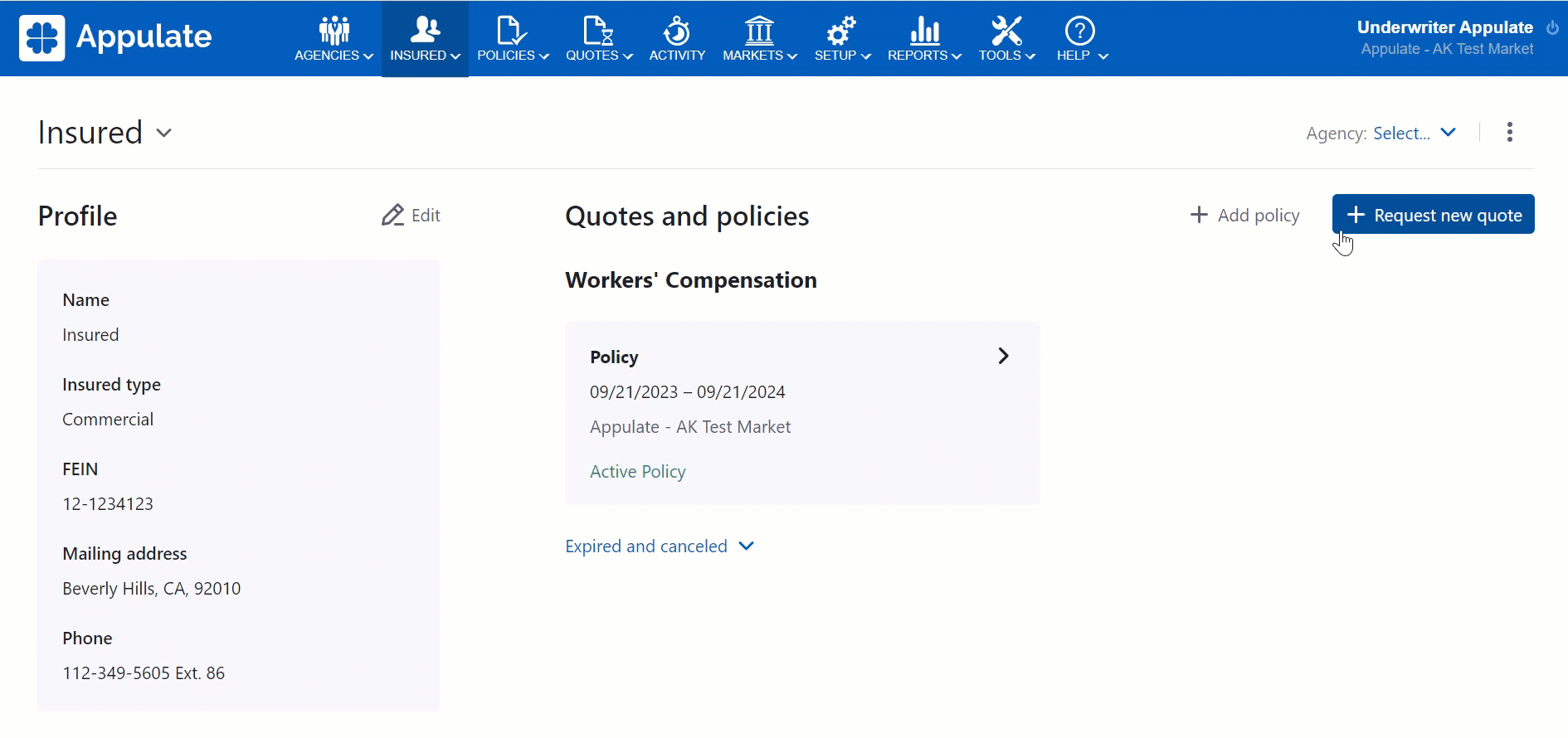
.png?width=688&height=485&name=Insurance-Lines%20(3).png)