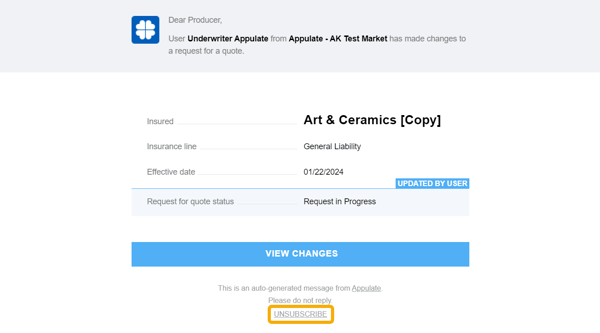When an agency or market user works with the Appulate system, various notifications might be sent to their colleagues, partners, and clients to inform them about this user's activity.
You can subscribe to or unsubscribe from different types of notifications in your profile.
Note: Email notifications aren't sent to inactive users or if a company is disabled.
Note: Agency users might not get notifications from a selected market if this market has turned off sending notifications to its submitters.
Unsubscribe from notifications
You can unsubscribe from different types of notifications on your profile page.
To open your profile, click your name in the top-right corner of any Appulate page, or select My Profile in the Setup menu. To unsubscribe from a notification, just unselect its corresponding checkbox in the Email notifications section (for advertisement notifications - in the Account section) and click Save.
Company Admins can enable or disable notifications for other company users on their User profile (Setup > Users > ![]() Edit), or company-wide on the Settings page (only applicable to select notifications).
Edit), or company-wide on the Settings page (only applicable to select notifications).
Some email notifications have the Unsubscribe button. Clicking it will open your profile page so that you could unsubscribe.
-1.png?width=600&height=447&name=My-Profile%20(12)-1.png)