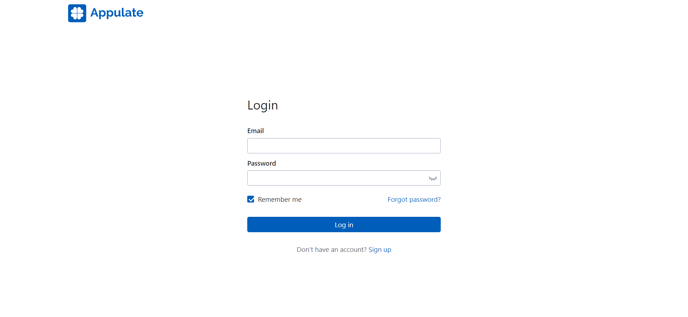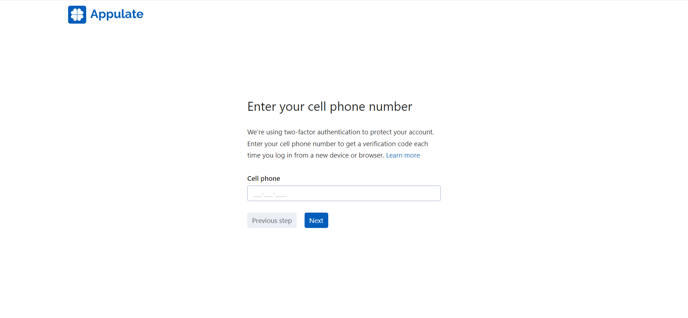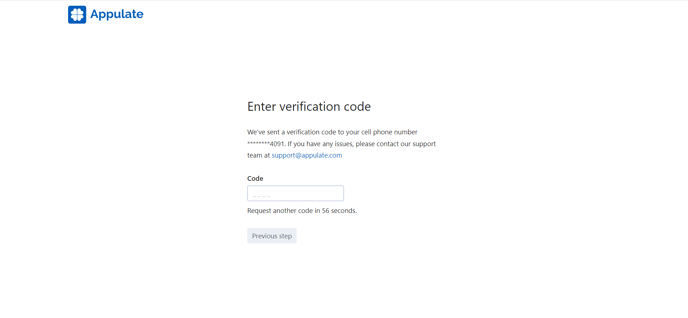Appulate supports two-factor authentication (2FA) to strengthen the protection of your account from unauthorized access. 2FA means that you can use a verification code sent to your cell phone number to confirm your identity when signing in to Appulate.
Settings
The administrator of each company registered in Appulate is expected to determine which level of account security their users need: only password or both password and verification code. To do it, they have to:
- Click Settings on the Setup menu.
- Find the Two-factor authentication setting under Security & permissions.
- Select one of the following options:
- Off - Verification code is not used.
- On - Verification code is required. If a user has not specified their cell phone number yet, they are forced to do it when trying to sign in to Appulate to receive the code.
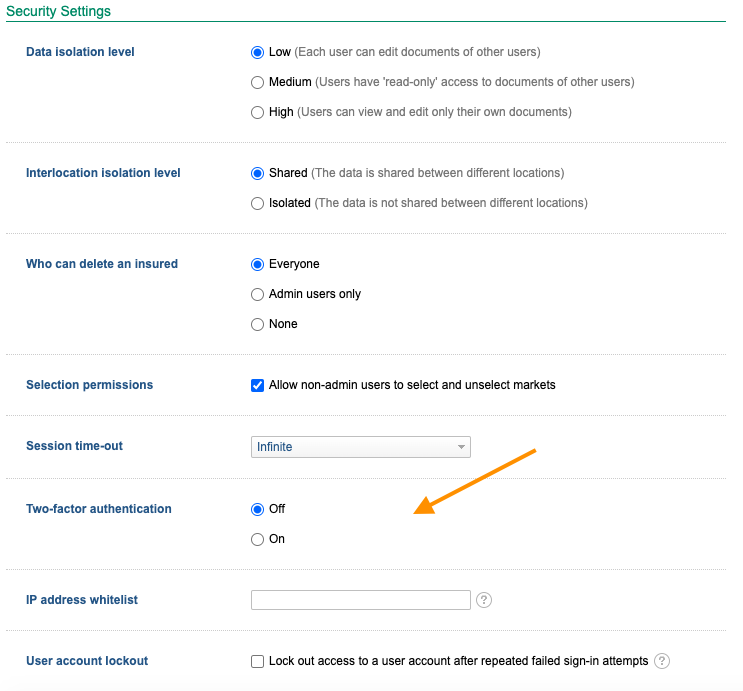
Another setting related to 2FA is the User account lockout. If it is selected, a user account gets locked for an hour after one has tried three wrong passwords or 10 wrong verification codes in a row. Otherwise, the number of attempts is not limited.
Login
Depending on 2FA configured for your company, you might be asked to pass the following steps each time you sign in to Appulate.
1. On the Login page, enter your login and password. This is a standard procedure that is not affected by 2FA.
2. Enter your cell phone number.
You will not see this and the subsequent step if 2FA is turned off for your company. You will also not see this step if your cell phone number is already specified in your Appulate profile and it meets the US or international format.
3. Enter the verification code you have received.
Some web browsers store information about previous identification, so you might not need to enter a verification code each time you log in to Appulate using the same device.
The user-friendly interface of 2FA wizard will assist you with any problem you may face: you do not have access to the specified cell phone number, the verification code has expired, you do not receive a verification code, and so on.