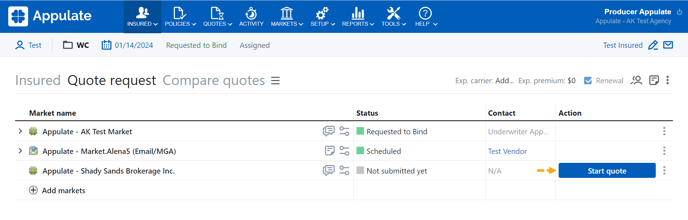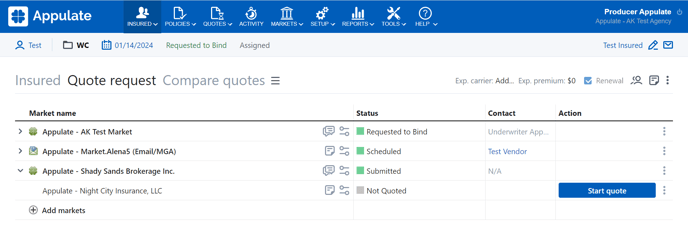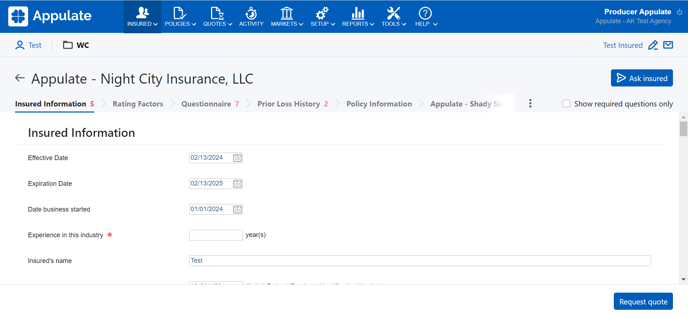We're introducing new workflow for submissions through MGAs that are Appulate clients.
The main idea is to let users get quotes directly from carriers. Previously, users had to wait for the MGA's review and response to get a quote. Now this process will be automatic.
Appulate has several workflows for submissions through MGAs. This is configured for each market individually. Depending on a market, you may need to submit your quote requests in one of the following ways:
- only to an MGA. In this case, the Start quote button is never displayed on the carrier level.
- to an MGA first by clicking Start quote. After that, you can request a quote from the carriers this MGA works with. This is the new workflow.
- directly to the carriers an MGA works with.
New workflow
1. To start your quote request and see potential submarkets (carriers) and their requirements, click the Start quote button.
Note: An MGA's submarkets will not be visible until you start the quoting process and the questionnaire will not contain their requirements.
2. Next, you'll see the MGA's submarkets (carriers) and the questionnaire will be updated according to their requirements. To view the carrier's questionnaire and specific requirements, click Start quote or Get instant quote. This will open the Market Smart Q&A page.
Note: You can also add submarkets to your quote request by clicking the Add submarkets button in the drop-down menu.
3. On the Market Smart Q&A page, you need to fill in necessary information to get a quote.
Once ready, click Get instant quote or Request quote at the bottom. You may get an instant quote, or you'll need to wait for an Underwriter's decision.
If this market doesn't have the Market Smart Q&A page, you need to fill in the questionnaire on the Insured tab to get a quote.