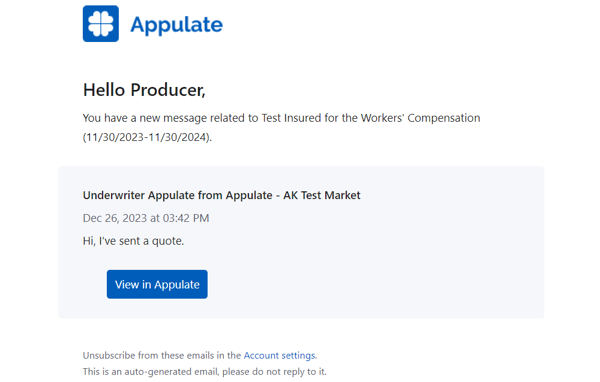The "New message" notifications are sent whenever a user gets a new message within Appulate.
These emails inform the recipient of any new messages, including the sender's name and the company, the date and time of sending, the message text, as well as the link to view the message in Appulate.
The Account settings link redirects the recipient to their User profile page, where they can unsubscribe from these emails. These notifications are determined by the New messages received setting.
The notification is sent to:
- a market user if an agency user has sent at least one message to the market;
- an agency user in case a market user has sent at least one message to the agency.
Note: The notification is sent 15 minutes after the last message has been sent.
The notification isn't sent if:
- at least one of the assignees to this quote request opens the Messages tab within the 15 minutes after the last message is sent;
- all corresponding messages have been deleted within 15 minutes after the last message is sent.
If an underwriter or CSR sends a message to an agency, the notification is sent to:
- the producer or CSR assigned to this quote request; or
- all of this agency's active users with the "Admin" or "User" roles if nobody is assigned to this quote request.
- the Underwriter or CSR assigned to this quote request; or
- users who have the "Receive emails unassigned to any user of my company" setting on their "User profile" page enabled if nobody is assigned to this quote request.