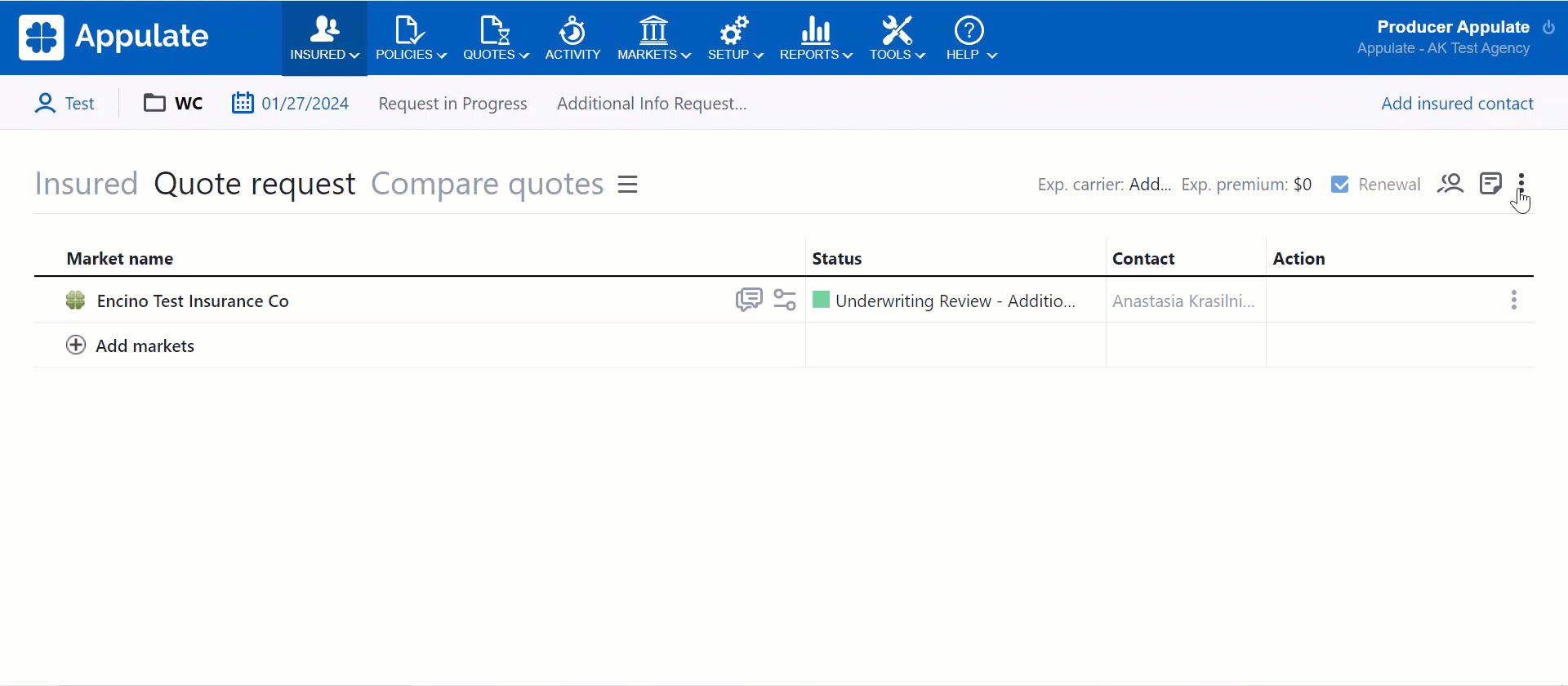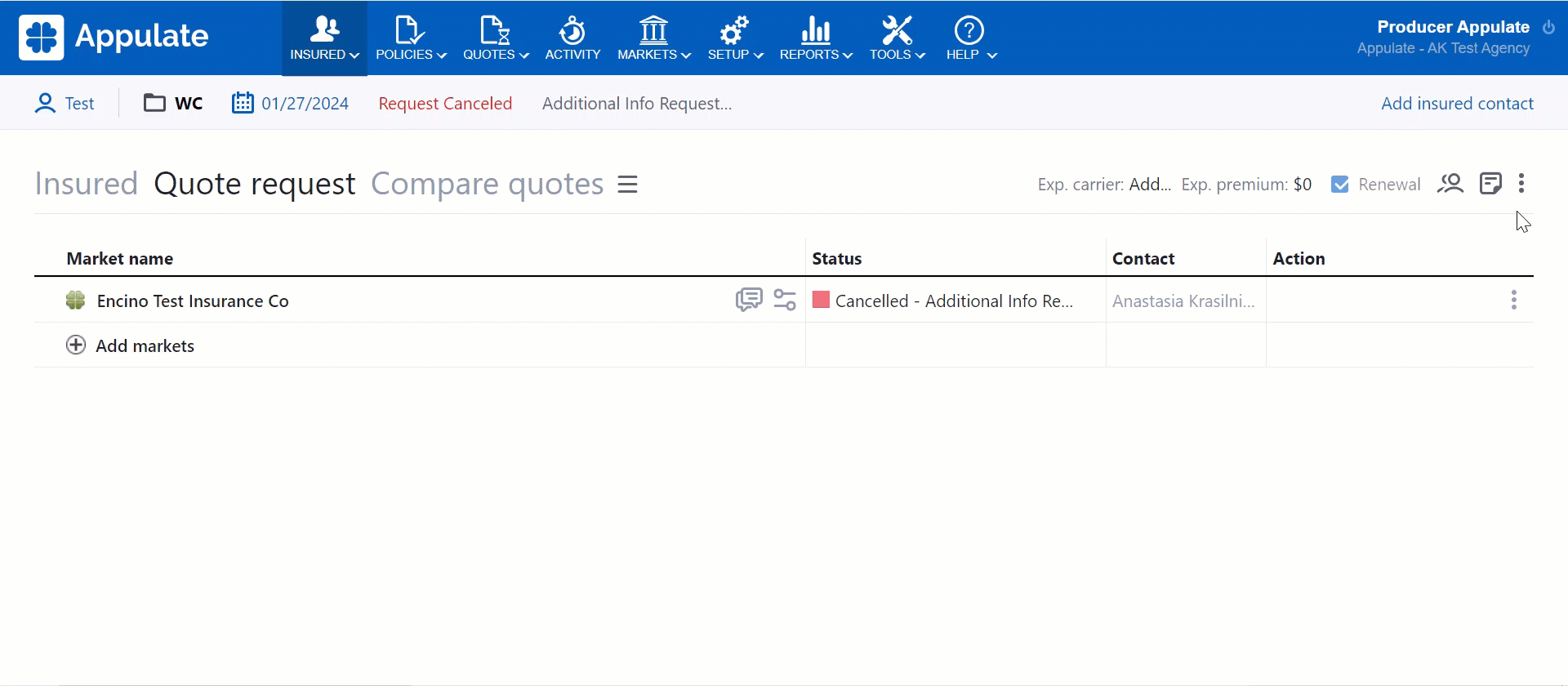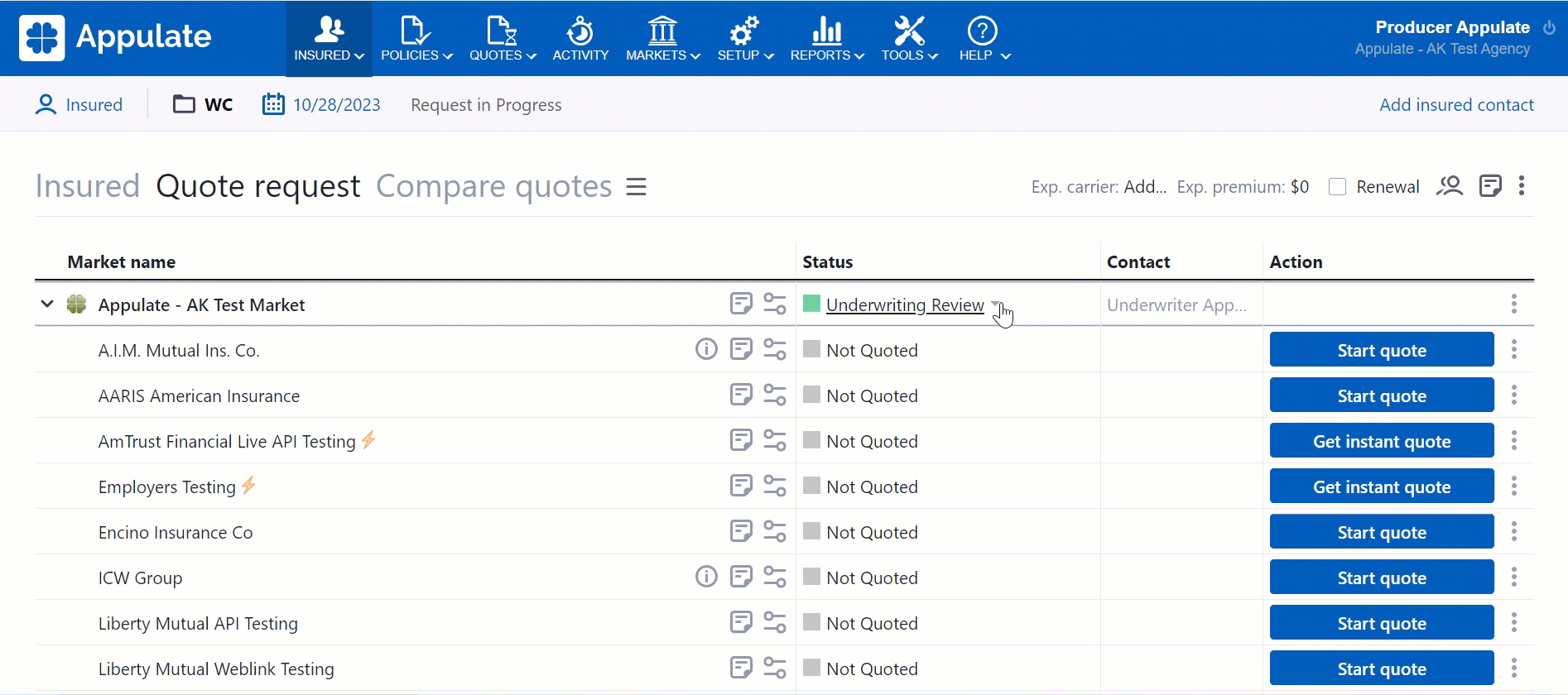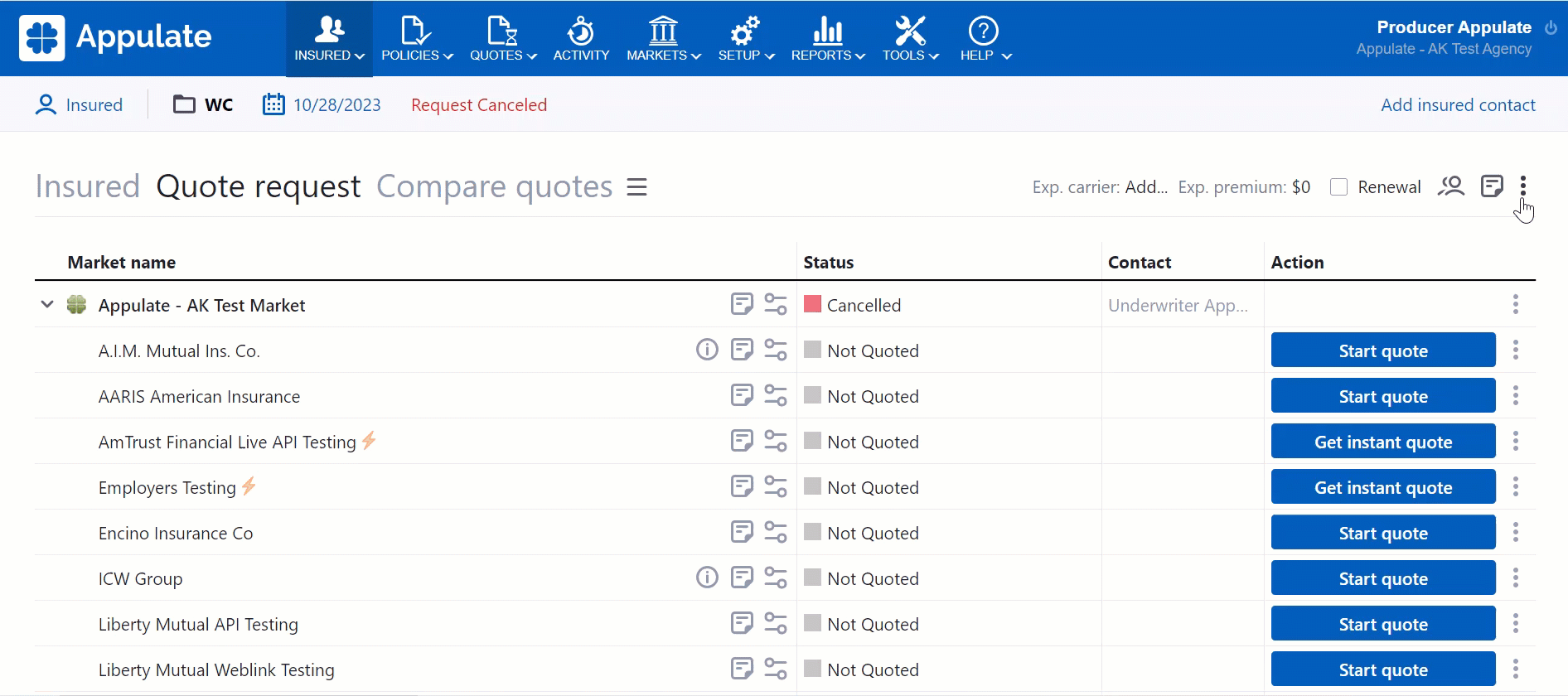This article provides information on how to cancel or delete submissions in Appulate.
Cancel a submission
You can cancel the entire submission as follows:
1. Open the Quote request page.
2. Click Cancel request in the top-right corner.
Note: You will cancel the entire quote request. You can also cancel a submission to a particular company.
As a result, the submission status will change to Request Cancelled.
Restore a quote request
You can restore a canceled quote request by clicking Restore request in the top-right corner.
Cancel a submission to a company
You can also cancel a submission to a particular company. To do it, you need to change the status to Request Cancelled (or Cancelled) by clicking the current status and choosing this option in the drop-down.
Note: This option is determined by the market's settings. Not all markets allow their submitters to cancel submissions.
Delete a submission
You can delete a submission, click Delete request in the top-right corner.
This action is hidden if Who can delete an insured setting is "None" in Setup > Settings. Deleted submissions can be restored.
Note: You will delete a submission only for your company. Other companies involved in this submission will see this quote request with the "Request Cancelled" status.