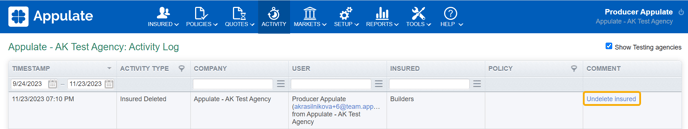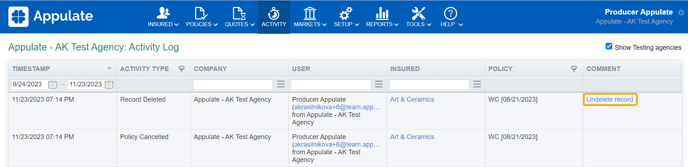You can restore deleted Insured and their submissions and Policies in Appulate.
Note: These actions are available only to Admin users of companies that created or have been assigned to the Insured and its quote requests and Policies.
Undelete insured
To restore deleted insured, you need to open the Activity log by clicking the Activity in the header and find an Insured Deleted event.
Then in the Comment column, click the Undelete insured button.
This insured and their quotes requests and policies will be restored.
Undelete records
To restore deleted quote requests and Policies, you need to open the Activity log and find a Record Deleted event.
Then in the Comment column, click the Undelete record button.
The quote request or policy will be restored.