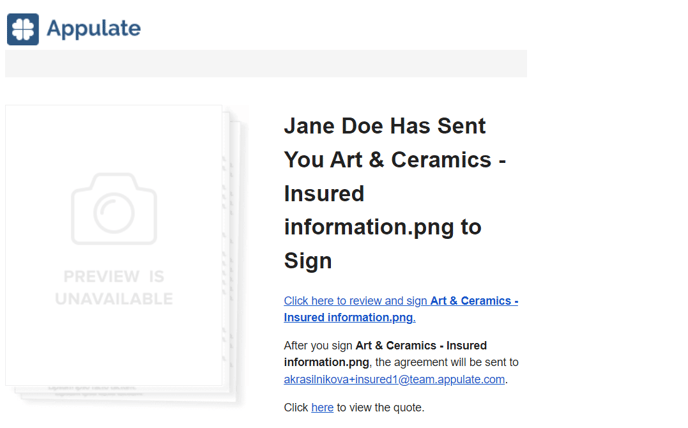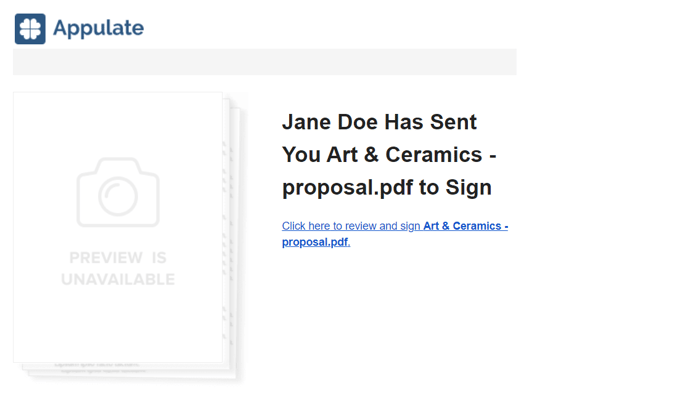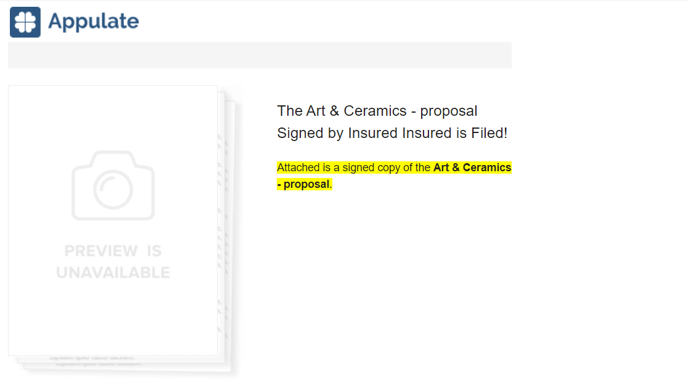This type of email notifications is sent to ask a company user (agency representative) and an insured (applicant) to sign a document electronically, and to inform all involved parties that the document has been signed.
Note: If both an agency representative and an applicant need to sign a document, the agency representative is asked to do it first, and then the email notification is sent to the applicant.
1) An email notification for an agency representative commonly contains the following information:
- The purpose of the notification and the name of the person who initiated the eSignature process.
- A link to open and sign the document.
- A note that after this person has signed the document, it will be sent to an applicant (if applicable).
- A link to the quote request in Appulate.
2) An email notification for an applicant commonly contains the following information:
- The purpose of the notification and the name of the person who initiated the eSignature process.
- A link to open and sign the document.
3) An email notification sent to all involved parties informing them that a document has been completely signed contains the following:
- The purpose of the notification.
- The attached document in .pdf format.
- A link to the quote request in Appulate (not applicable to the insured).