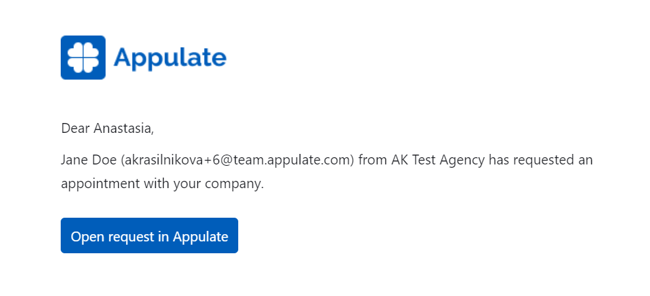This article provides a list of templates that are used to generate email messages sent to agency and market users involved in the appointment procedure.
1. An appointment request from an agency or MGA has been sent to a market
This email message is generated each time an agency or MGA user requests an appointment with the market on the Appointment tab. It is sent to the Appointment notification email address indicated in the market's Settings.
2. The Appointment agreement has been signed by the officer of a market
.png?width=600&height=281&name=image%20(4).png)
This email is sent to the special Appointment notification email address specified on the Settings page.
3. An appointment request has been accepted by a market
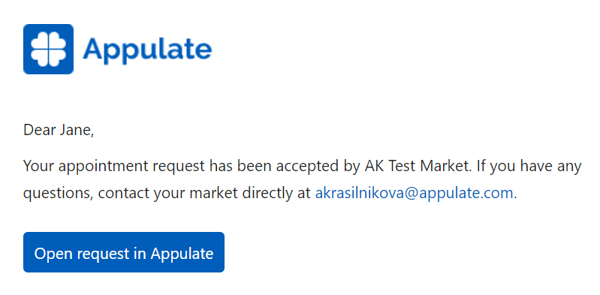
This email is sent to the agency or MGA user who has requested an appointment.
4. An appointment request has been rejected by a market
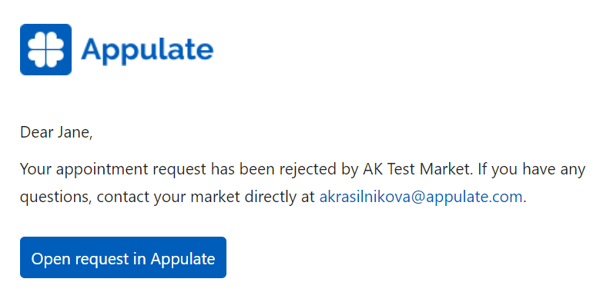
This email is sent to the agency/MGA user who requested an appointment.
5. An agent signs the agreement after the agency has been appointed by the market
-2.png?width=600&height=298&name=image%20(3)-2.png)
This email is sent if the agent signs an agreement after the agency was appointed by the market.