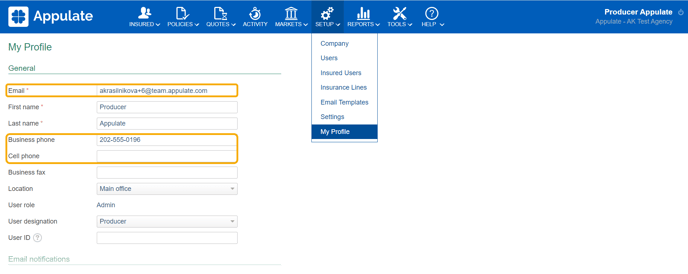How to change your Appulate login and phone number
You can change your Appulate login (the email you have registered with), phone number, and other information associated with your Appulate account on your profile page.
- Click My Profile in the Setup menu. You can also click your name in the top-right corner of any Appulate page.
- On your profile page, update your login in the Email field or phone in the Business phone or Cell phone fields.
- Click Save at the bottom of the page to apply the changes.