This article answers the most popular questions about forms and questionnaires in Appulate.
- I already have a request for a quote or policy for one insured. Do I need to rekey the insured's information every time I create another quote request or policy?
- Why do some of the questions have a red asterisk (*)?
- I want to create my own blank form containing questions from all or some ACORD or Supplemental forms and then to print that out. Can I do that?
- When I use the "Blank Master Form" feature, it creates a very lengthy form for me. Is there a way to reduce this?
Question: I already have a request for a quote or policy for one insured. Do I need to rekey the insured's information every time I create another quote request or policy?
Answer: When one customer requests to insure different aspects under separate policies, the requests for a quote may contain a set of the same questions.
Appulate identifies them and fills out these fields automatically. Thus, you do not need to enter the same information each time you create a new request for a quote for the same insured, but you need to be aware of the basic principles on how it works and which data might be affected.
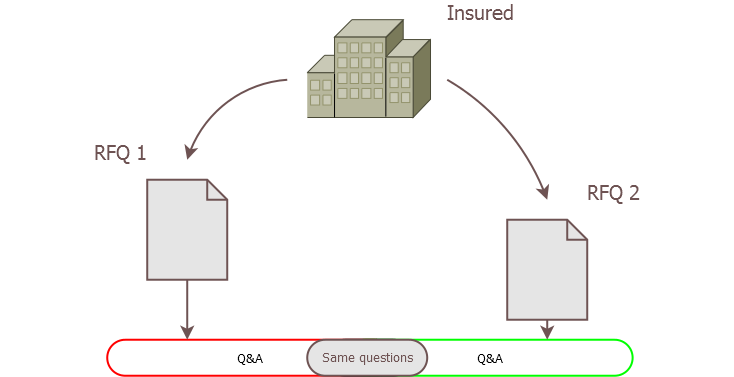
Using data of existing requests for quote
When you create a new request for a quote using Appulate, some questions will be answered automatically if:
- The effective date of this new request for quote is tomorrow or later (Effective Date > Today).
- The insured for whom you are creating this request for a quote has at least one filled-out request for a quote for another insurance line.
- These new and that existing requests for quotes contain a set of the same questions.
Answers to these mutual questions will be used in the new request for a quote.
Updating data in different requests for quote
When you change answers to some questions in one request for a quote, these changes will be applied to the corresponding questions in another one if:
- Both requests for a quote belong to the same insured.
- The effective dates of both requests for a quote are tomorrow or later (Effective Date > Today).
- The difference between these effective dates is less than or equal to five months.
To find out which requests for a quote of an insured customer share the same answer source, see the Questions pools section on the Admin tab of the insured's page. For example, in the following figure, the requests for a quote for "Workers' Compensation" and "Wind Policy" insurance lines have a set of the same questions, and changing the answer to any of these questions will be applied in both requests for quote.
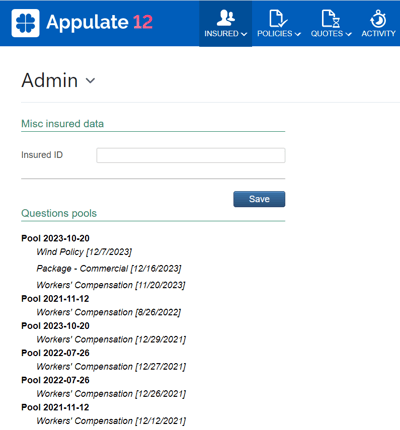
Question: Why do some of the questions have a red asterisk (*)?
Answer: Red asterisks (*) next to some questions indicate that these questions are required for the markets you have added in the list above, and you have not answered them yet.
Question: I want to create my own blank form containing questions from all or some ACORD or Supplemental forms and then to print that out. Can I do that?
Answer: Yes. Click "Blank Master Forms" on the "Tools" menu, select the necessary forms, and then click to get your cumulative form in .pdf or Microsoft Word format.
Question: When I use the "Blank Master Form" feature, it creates a very lengthy form for me. Is there a way to reduce this?
Answer: The best way to reduce the number of pages is to select a smaller font size: use the respective option button on the "Blank Master Forms" page for choosing the font size that is most appropriate for you. You can also reduce the length of the form by limiting the number of insured locations: use the respective drop-down list on the page.